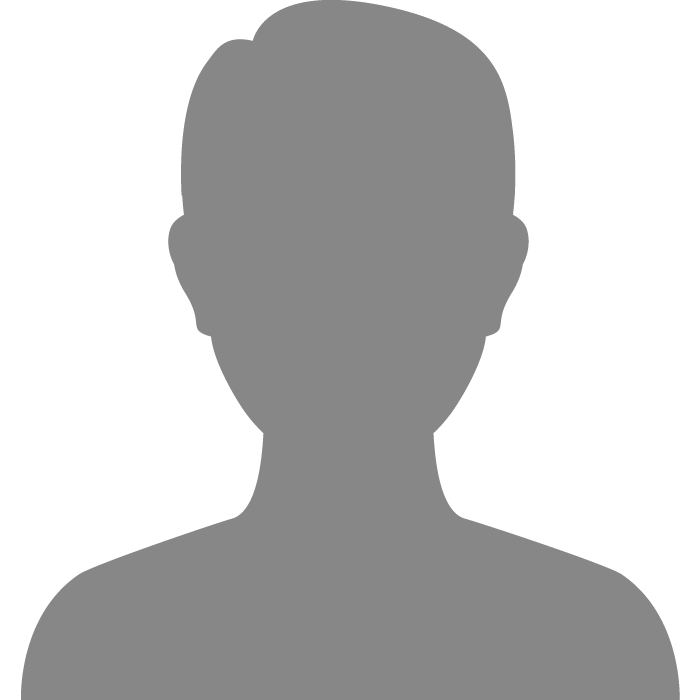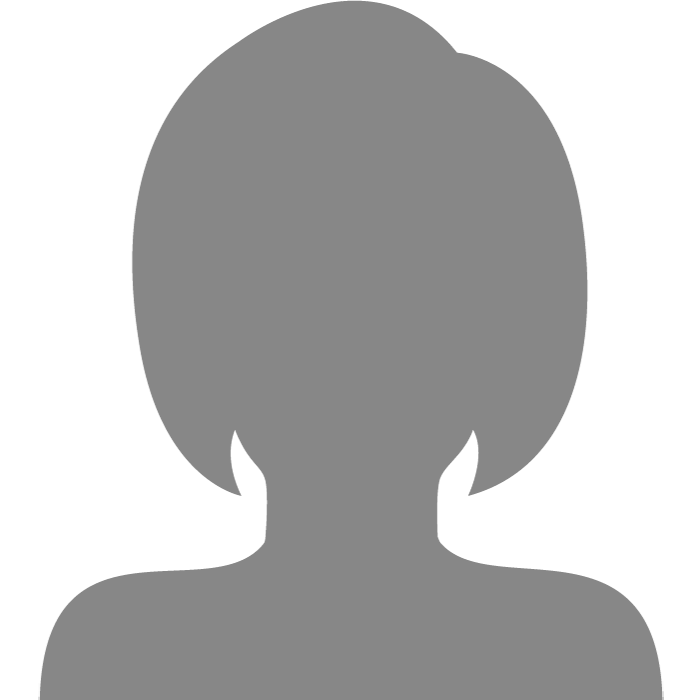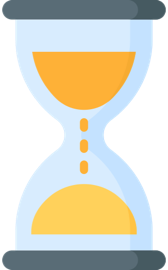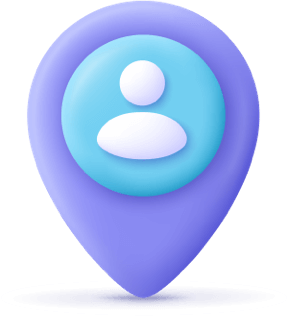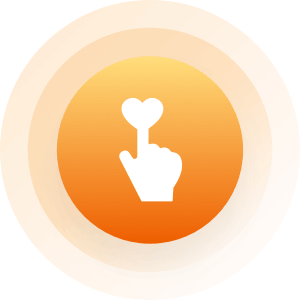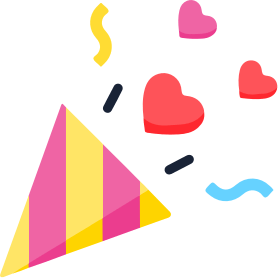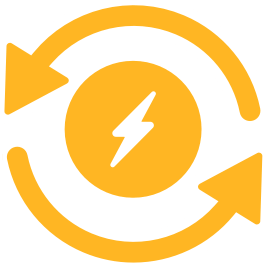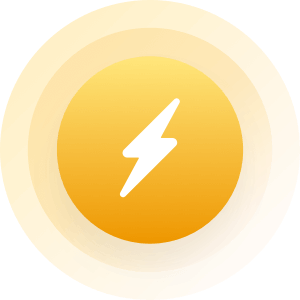| Topic: Mouse Help | |
|---|---|
|
The mouse seems to have a shadow, and will not go
to the point I place it (it goes over 2 characters instead). Been to the Mouse section, all normal, including the UNchecked shadow feature. Replaced mouse and keyboard, same issues. Any clues? |
|
|
|
|
|
no idea how to fix it , i bought a new computer
that fixed it fast lmao |
|
|
|
|
|
http://www.justanswer.com/sip/logitech?r=ppc|ga|6|Tech%20-%20Computer%20-%20Top%20Brands|Logitech%20-%202&JPKW=logitech%20not&JPDC=S&JPST=&JPAD=28482885412&JPMT=b&JPNW=g&JPAF=txt&JPCD=20120207&JPRC=1&JPOP=Darren_Andrew9sec_Trans&mkwid=s3jLw8a2Y_dc&pcrid=28482885412&pkw=logitech%20not&pmt=b&plc=&gclid=Cj0KEQjw1NufBRCx8ayaqY2t6KkBEiQA2nLWm25jx1KH3LiwyW1MwQ9b2pxLBeUYH9Om7-WLU4bUfJIaAmXD8P8HAQ
says they answer every 9 sec. couldn't hurt to try , i didn't find anything else when i did a net search and is it only happening here or every where ? |
|
|
|
|
|
http://www.justanswer.com/sip/logitech?r=ppc|ga|6|Tech%20-%20Computer%20-%20Top%20Brands|Logitech%20-%202&JPKW=logitech%20not&JPDC=S&JPST=&JPAD=28482885412&JPMT=b&JPNW=g&JPAF=txt&JPCD=20120207&JPRC=1&JPOP=Darren_Andrew9sec_Trans&mkwid=s3jLw8a2Y_dc&pcrid=28482885412&pkw=logitech%20not&pmt=b&plc=&gclid=Cj0KEQjw1NufBRCx8ayaqY2t6KkBEiQA2nLWm25jx1KH3LiwyW1MwQ9b2pxLBeUYH9Om7-WLU4bUfJIaAmXD8P8HAQ says they answer every 9 sec. couldn't hurt to try , i didn't find anything else when i did a net search and is it only happening here or every where ? Happens all over, whenever I use it. That site asks for $$, I am way too cheap when there are all these sweet geeks about :-) |
|
|
|
|
|
kk and no worrys : ) i never made it that far lol
i knew they would ask me que's that i had no idea how to answer but seen it on the net and thought would give it a try and nah you are not cheap , you are smart : ) big difference |
|
|
|
|
|
Ask here. Make sure your post doesn't get spam filtered and is actually posted.
http://www.reddit.com/r/techsupport/ I would reinstall the mouse drivers or try to get it back to the default settings. |
|
|
|
|
|
Somewhere there used to be a thing in xp where you calibrated your mouse on a grid. Can't remember what it was called.
|
|
|
|
|
|
Ask here. Make sure your post doesn't get spam filtered and is actually posted. http://www.reddit.com/r/techsupport/ I would reinstall the mouse drivers or try to get it back to the default settings. Tried the return to default settings. No joy. The hand looks like it has a line on either side of it, the arrow lost its shadow but seems a corner short now. |
|
|
|
|
|
Is it in only one application or everywhere?
|
|
|
|
|
|
The mouse seems to have a shadow, and will not go to the point I place it (it goes over 2 characters instead). Been to the Mouse section, all normal, including the UNchecked shadow feature. Replaced mouse and keyboard, same issues. Any clues? What operating system are you running? I found that some of the older mice are not compatible with Windows 8 at all and a newly purchased mouse is required. I would try reinstalling or updating the mouse drivers. You could also do a system restore to a point that you know the mouse was working correctly. Sometimes that will fix an issue. I would also do a full system scan for viruses and malaware. |
|
|
|
|
|
Is it in only one application or everywhere? Well HELLO, I restarted my pc, after taking your advice on the default settings and the mouse now works. Twas the default setting cure! So thank you very much, everyone, specially David8976 for the tip :-) (Just a note, it did not cure when I hit 'apply' and 'ok' but did when I restarted after that.) |
|
|
|
|
|
The mouse seems to have a shadow, and will not go to the point I place it (it goes over 2 characters instead). Been to the Mouse section, all normal, including the UNchecked shadow feature. Replaced mouse and keyboard, same issues. Any clues? What operating system are you running? I found that some of the older mice are not compatible with Windows 8 at all and a newly purchased mouse is required. I would try reinstalling or updating the mouse drivers. You could also do a system restore to a point that you know the mouse was working correctly. Sometimes that will fix an issue. I would also do a full system scan for viruses and malaware. Makes one wonder how it ever went out of whack, without being changed by me. That default setting thingy is NICE :-) |
|
|
|
|
|
The mouse seems to have a shadow, and will not go to the point I place it (it goes over 2 characters instead). Been to the Mouse section, all normal, including the UNchecked shadow feature. Replaced mouse and keyboard, same issues. Any clues? What operating system are you running? I found that some of the older mice are not compatible with Windows 8 at all and a newly purchased mouse is required. I would try reinstalling or updating the mouse drivers. You could also do a system restore to a point that you know the mouse was working correctly. Sometimes that will fix an issue. I would also do a full system scan for viruses and malaware. Makes one wonder how it ever went out of whack, without being changed by me. That default setting thingy is NICE :-) System updates sometimes wreck havoc 
|
|
|
|
|
|
glad ya got it fixed : )
|
|
|
|
|
|
The mouse seems to have a shadow, and will not go to the point I place it (it goes over 2 characters instead). Been to the Mouse section, all normal, including the UNchecked shadow feature. Replaced mouse and keyboard, same issues. Any clues? What operating system are you running? I found that some of the older mice are not compatible with Windows 8 at all and a newly purchased mouse is required. I would try reinstalling or updating the mouse drivers. You could also do a system restore to a point that you know the mouse was working correctly. Sometimes that will fix an issue. I would also do a full system scan for viruses and malaware. Makes one wonder how it ever went out of whack, without being changed by me. That default setting thingy is NICE :-) System updates sometimes wreck havoc  !!!! That is exactly what someone else suggested, that updates can skew it!! I am much appreciative of all you smarties :-) |
|
|
|
|
|
glad ya got it fixed : ) Awww me too!! I have to untrain now, I was getting used to hitting 2 spots off the mark when tagging something, now tis all back to normal, I have to stop doing that :-) |
|
|
|
|
|
You know its funny and very sad at the same time. I give her the exact same advice of not doing the updates. All I get is laughed at and banned.
Now the credit is given else-ware. Whatever. My advice is again 1. Start with a fresh format SP3 XP no updates. If you can if you have at least 4 gigs of ram and a dual core. 2. get win 7 ultimate x64 sp1which you can download from microsoft for free. then you have to buy the serial later on. 3 . Go to pclinux os get the lite version if you have less then 4 gigs of ram: Lite version: http://www.pclinuxos.com/get-pclinuxos/lxde/ Normal version: http://www.pclinuxos.com/get-pclinuxos/kde/ 64 verions is for if u have more hten 4 gigs then again its in the programming like I said before corporate greed. As the pcliuxos "32bit" reads all my 32 gigs and 8 core. If you would have listened to me about 2 years ago none of this would have happened. IT remains to be seen if she will listen and further more if you will all listen. |
|
|
|
|
|
If you would have listened to me about 2 years ago none of this would have happened. IT remains to be seen if she will listen and further more if you will all listen. Not really possible as I did not have the issue 2 years ago. Thank you for your input. |
|
|
|
|
|
Edited by
comtogether
on
Tue 08/26/14 10:59 AM
|
|
|
If you would have listened to me about 2 years ago none of this would have happened. IT remains to be seen if she will listen and further more if you will all listen. Not really possible as I did not have the issue 2 years ago. Thank you for your input. Yes, you did you had similar issues. which where caused with the updates,but again not listing to the whole input |
|
|
|
|
|
Yes, you did you had similar issues. which where caused with the updates,but again not listing to the whole input I looked back 3 years, nada. |
|
|
|
|