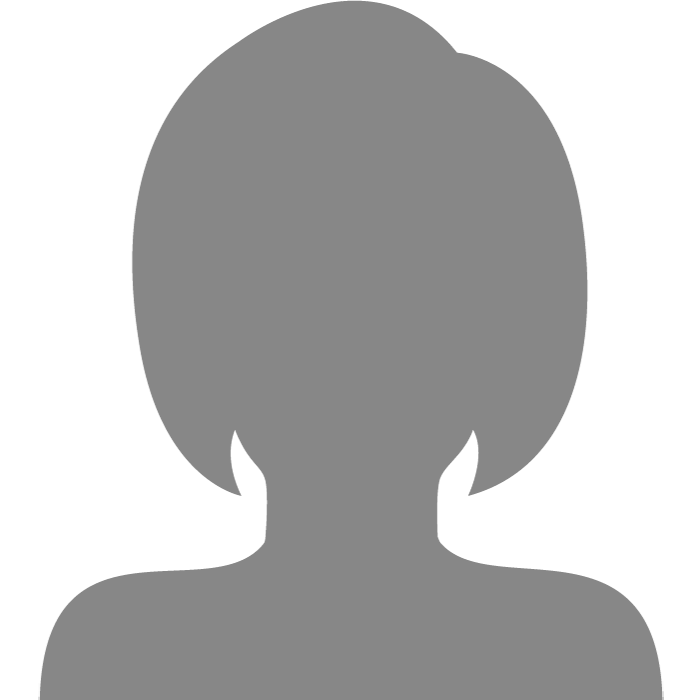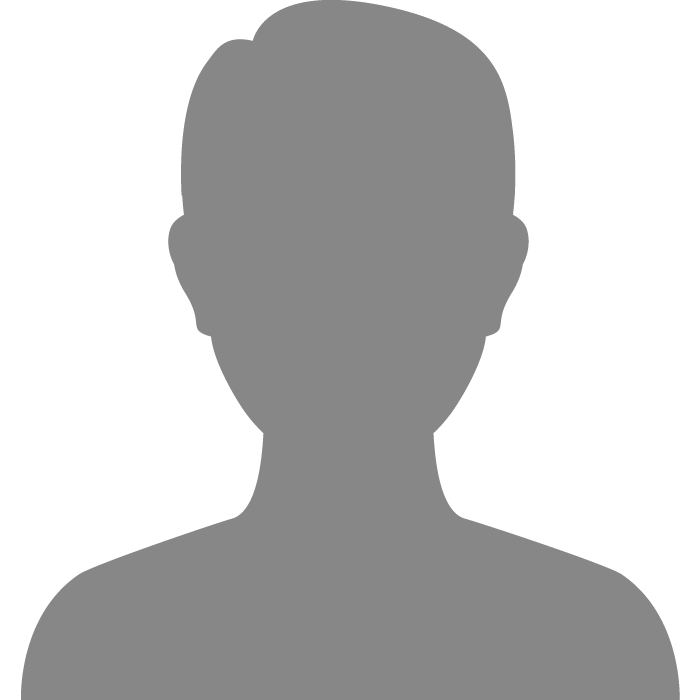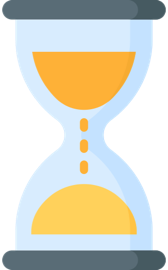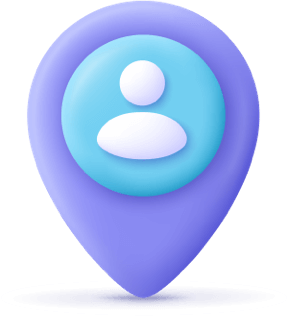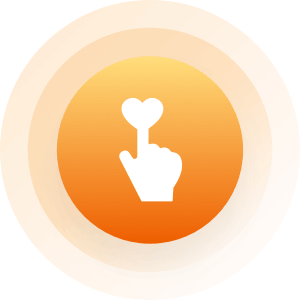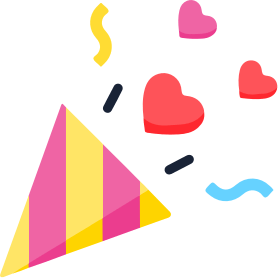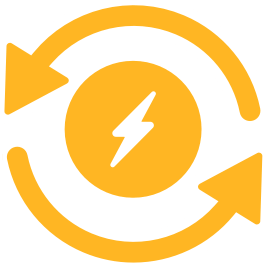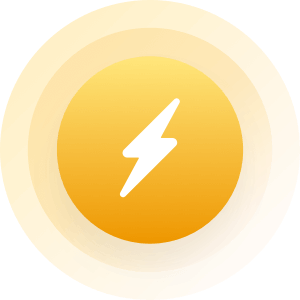| Topic: What's the best cleaner? | |
|---|---|
|
Free cleaner that is. I've used CCleaner, but don't like the results. And if I'm not mistaken one of my virus protectors on one of my computers marked it as dangerous. So my question, is there any good free cleaners besides the basics that come with the computer such as disk clean up?
And while we're on the subject of disk clean up lol, anyone know a way to fix disk clean up? Every time I try to use it, it says it reports and error and closes. |
|
|
|
|
|
format c:\u this no one cleaner that gets everything CCleaner will clean cache that you will possibly will need later ----
|
|
|
|
|
|
Ohhh.. I was going to say my tongue..
  
|
|
|
|
|
 
|
|
|
|
|
|
Ohhh.. I was going to say my tongue..    
|
|
|
|
|
|
Free cleaner that is. I've used CCleaner, but don't like the results. And if I'm not mistaken one of my virus protectors on one of my computers marked it as dangerous. So my question, is there any good free cleaners besides the basics that come with the computer such as disk clean up? And while we're on the subject of disk clean up lol, anyone know a way to fix disk clean up? Every time I try to use it, it says it reports and error and closes. Registry mechanic (but u need a license) to clean ur registry from crap; Smart Defrag (version 1.5) to defragment ur drive. The version above 1.5 are not in my list of favorites and some are beta. The Smart Defrag will clean ur disk and any external drives or Flash drives u have. UR disk clean up does that because u have errors and it needs to run from DOS (yes, I said DOS) to fix all the crap more efficiently. That's another $20 so i will not go in detail... True story! |
|
|
|
|
|
Free cleaner that is. I've used CCleaner, but don't like the results. And if I'm not mistaken one of my virus protectors on one of my computers marked it as dangerous. So my question, is there any good free cleaners besides the basics that come with the computer such as disk clean up? And while we're on the subject of disk clean up lol, anyone know a way to fix disk clean up? Every time I try to use it, it says it reports and error and closes. Registry mechanic (but u need a license) to clean ur registry from crap; Smart Defrag (version 1.5) to defragment ur drive. The version above 1.5 are not in my list of favorites and some are beta. The Smart Defrag will clean ur disk and any external drives or Flash drives u have. UR disk clean up does that because u have errors and it needs to run from DOS (yes, I said DOS) to fix all the crap more efficiently. That's another $20 so i will not go in detail... True story! I was using registry mechanic on my other computer and came across problems with it, so gonna leave that one be. Not that the program itself is a problem, but for some reason doing the cleaners on it, it tends to delete things that aren't trash. Like I have a time sheet/card on my computer I use for the bit of work I do. And it's deleted it a couple times. Outside of that, it's pretty nice. I have registry hunter for the registry cleaner. Was speaking moreso about the temporary files though such as temporary internet files. Or if someone know's how to uninstall the disk clean up so I can install it back to try to fix whatever error it has inside of it. |
|
|
|
|
|
Make a small DOS file with the commands to delete C:\Windows\Temp
and Users\UR_AREA\etc. to clean cookies and temporary files from everywhere. That's what I do. The other programs miss too many places. I also flush the DNS Cache... but that's more for security reasons! |
|
|
|
|
|
I was using registry mechanic on my other computer and came across problems with it, so gonna leave that one be. Not that the program itself is a problem, but for some reason doing the cleaners on it, it tends to delete things that aren't trash. Like I have a time sheet/card on my computer I use for the bit of work I do. And it's deleted it a couple times. Outside of that, it's pretty nice. I have registry hunter for the registry cleaner. Was speaking moreso about the temporary files though such as temporary internet files. Or if someone know's how to uninstall the disk clean up so I can install it back to try to fix whatever error it has inside of it. Depends what version OS you use. Search files> My Computer (Not just C:)> *.tmp and/or *.temp Use wildcard. Delete them. __________________________________ Set browser Options/Preferences to delete off line temporary internet files upon closing browser also. _____________________________________ Uninstall disk clean up? I think that is not an option, if it is in newer OS you need original OS disc to select add ons or whatever in Add Remove Programs. Check and uncheck Windows Components to add or subtract. I personally never use disk clean up. _____________________________________ HijackThis registry cleaner |
|
|
|
|