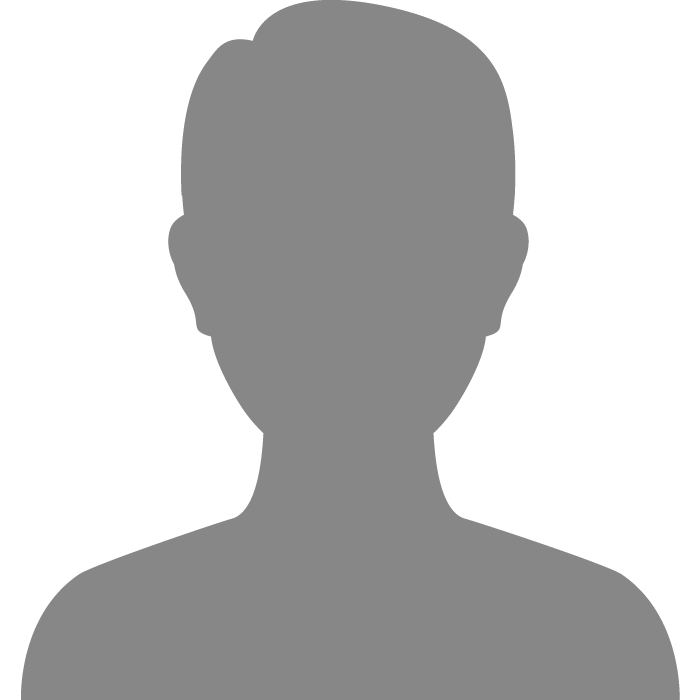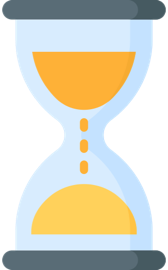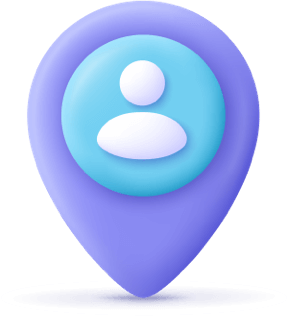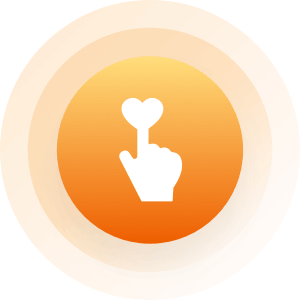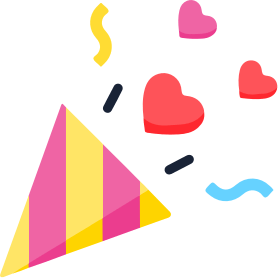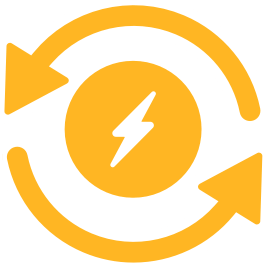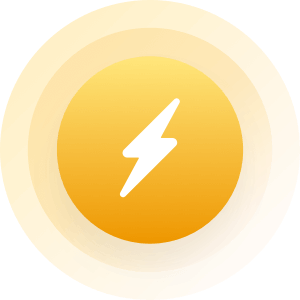| Topic: Windows Laptop | |
|---|---|
|
Can anyone tell me is this a lost cause or will I have to take it to windows store at mall after 3 days of searching for old receipt LOL
I have a laptop, I am terrible with passwords. I forgot outlook password right after I bought it. It's brand new just can't log in.... I searched on internet found all these disk reset options I am seriously tech challenged any advice would be appreciated. Or a simple let me know if I have to take to microsoft store THANK YOU in advance. HP 2000 Notebook PC |
|
|
|
|
|
Can anyone tell me is this a lost cause or will I have to take it to windows store at mall after 3 days of searching for old receipt LOL I have a laptop, I am terrible with passwords. I forgot outlook password right after I bought it. It's brand new just can't log in.... I searched on internet found all these disk reset options I am seriously tech challenged any advice would be appreciated. Or a simple let me know if I have to take to microsoft store THANK YOU in advance. HP 2000 Notebook PC you said you can't login. need to know what operating system you have? If you just can't log into windows that is an easy fix. just send me an email. |
|
|
|
|
|
I can't email you do to your filters..
 You can message me though You can message me though
|
|
|
|
|
|
I have a laptop, I am terrible with passwords. I forgot outlook password right after I bought it. It's brand new just can't log in.... Can't login into where ..?? Outlook password is a pw for your Microsoft account, and nothing else .. can be renewed by sending a request "forgot my password" to Microsoft. Hope you've got it sorted out already .. if not, check this link https://account.live.com/password/reset |
|
|
|
|
|
No I don't have home phone number anymore YES I know how stupid this is!!
I can't log into computer It has Microsoft windows 8 I think. |
|
|
|
|
|
No I don't have home phone number anymore YES I know how stupid this is!!
I can't log into computer It has Microsoft windows 8 I think. I cant log onto computer forgot password. |
|
|
|
|
|
You have a couple of options then .. I've been using such a software like "PC Unlocker" in occasions like this, but it means you must burn it to the cd or a usb drive first. Windows installation disk also comes handy, but you probably don't have one .. as your computer is brand new.
Check this link -- http://www.top-password.com/knowledge/reset-windows-password-without-cd-usb.html This tutorial might seem tricky at the first glance, but it just assumes you know how to use a command prompt. Read it many times and you'll see it's not so complicated at all. |
|
|
|
|
|
Thank you I'll try it son want his laptop back lol!!

|
|
|
|
|
|
Just wanted to add .. if you've managed to open the command prompt, you might try this command --
net user administrator /active:yes Restart your PC (CTRL + ALT + DELETE) and you'll see a new administrator account, which should be opened without a password. It's a hidden super administrator account, where you can reset all the user passwords on this computer. To deactivate it later you must use the next command net user administrator /active:no If you have any more questions, feel free to PM. Wish you luck. |
|
|
|
|
|
Windows 2000??? Toss it in the trash.
|
|
|
|
|
|
Can anyone tell me is this a lost cause or will I have to take it to windows store at mall after 3 days of searching for old receipt LOL I have a laptop, I am terrible with passwords. I forgot outlook password right after I bought it. It's brand new just can't log in.... I searched on internet found all these disk reset options I am seriously tech challenged any advice would be appreciated. Or a simple let me know if I have to take to microsoft store THANK YOU in advance. HP 2000 Notebook PC to recover your outlook password go to this site http://www.rixler.com/outlook_password_recovery.htm |
|
|
|
|
|
No I don't have home phone number anymore YES I know how stupid this is!! I can't log into computer It has Microsoft windows 8 I think. I am going to give you a link to download password recovery tool for windows 8. The link is direct download and here it is "https://tinyurl.com/j69ymqs" |
|
|
|
|
|
I am going to give you a link to download password recovery tool for windows 8. The link is direct download and here it is "https://tinyurl.com/j69ymqs" ... yea well .. but you must log in to your computer first to download anything at all .. |
|
|
|
|
|
Thanks going to try them all tried Unlocker bought it on my sons laptop entered bios area set set cd/dvd to boot first position inserted disk waste of money. Or I am truly RETARDED don't laugh too hard
 
|
|
|
|
|
|
rixler page not found did not open
i did command prompt said net user administrator /active:yes successful how ever when I restarted it still wants password for account. at start up ctrl alt delete. but does not give any option but my username & password ???? |
|
|
|
|
|
Edited by
MrBeeKeeper
on
Thu 03/09/17 04:33 AM
|
|
|
Thanks going to try them all tried Unlocker bought it on my sons laptop entered bios area set set cd/dvd to boot first position inserted disk waste of money. Or I am truly RETARDED don't laugh too hard   Let's start from the beginning .. you've got PC Unlocker Enterprise .. you've got into BIOS .. you've set your laptop to boot from the CD/DVD. Did you saved this configuration ..? Make sure the CD has been inserted BEFORE you're going to boot into it When it boots, you should see a black screen and a text -- Loading RAMDISK image After what appears a Windows logo (Micro WinPE) Then should open a window with the following options: 1. Select a recovery mode -- you should leave it as default (Reset Local Admin/User Password) 2. ... (well, you don't have to browse for this file) 3. Select a user account from the list Select your account and press "Reset Password" and then "Reboot" Done! .. it works for 100%. IF it didn't work, means your laptop didn't boot actually into CD or this CD is faulty. Please describe, what exactly happened, after you chose CD/DVD boot up option .. |
|
|
|
|
|
Edited by
MrBeeKeeper
on
Thu 03/09/17 05:01 AM
|
|
|
i did command prompt said net user administrator /active:yes successful how ever when I restarted it still wants password for account. at start up ctrl alt delete. but does not give any option but my username & password ???? Password for which account ..? After the command prompt says "successful" shut down your laptop. Then restart. If you've restarted, you should see a brand new Administrator account, which has no password .. just leave it blank, click Enter .. and it says "Preparing Your Desktop" or something like that .. then you can go to Users/Accounts and change the password for every account you want. |
|
|
|
|
|
The Cd said it was burning successful but don't know if I used right type?
I believe I saved it right. going to get a flash drive today try it again. I did the user net one restarted it just keeps bringing up window problem opens screen for recovery then goes to microsoft account old user name boarbarbdogirl password. I'm going to try flash drive with unlocker if ir does not work I give up. I'll have ans expensive paperweight. Mine does not have Win PE. I don't know what that is. It's been locked for like 5 yrs. Since I bought it. It's a windows 8 Hp 200 Notebook PC laptop. I used Gigaware recordable DVD+R recordable Disc 4.7 GB May not be right type or big enough!! That's it my next boyfriend will be a tech guru. Gotta put that in my profile lol  
|
|
|
|
|
|
Ok, took a peek .. will be back later .. but I'll send you a PM, just to save forum's space, if it's ok by you.
That unlocker program on your CD is called Windows Micro PE, not the operating system on a laptop. If I remember correctly, then HP has an option to bring up a one time boot device menu by tapping repeatedly F9 (or was it ESC) key during startup, where you can choose a boot device, without making any changes to BIOS settings. See you later  ps. Make sure you've burnt the CD right .. it's not a data disk .. you must burn it as a disk image .. it has to be bootable. |
|
|
|
|
|
Edited by
MrBeeKeeper
on
Thu 03/09/17 12:50 PM
|
|
|
Well .. seems you've set some restrictions to keep me away, lol (150 miles).
Consider to remove this filter temporarily or send me a PM. |
|
|
|
|