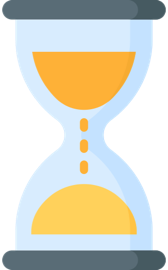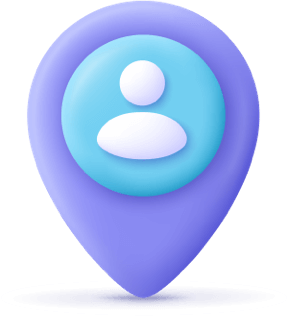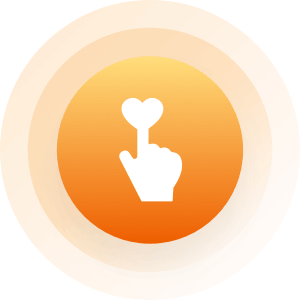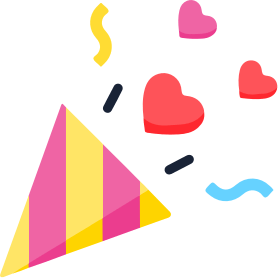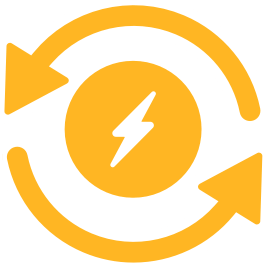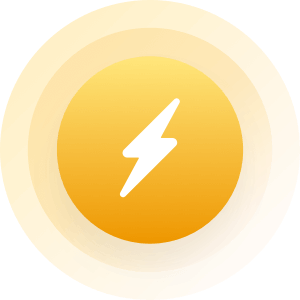| Topic: Facebook Group Vid problem | |
|---|---|
|
Edited by
SparklingCrystal 💖💎
on
Sat 06/02/18 02:30 AM
|
|
|
Anyone here familiar with FB groups and how to sort this:
I got a closed FB group and I post daily vids in there for the members. Never had a problem, now I have 1 member who cannot see 2 of the vids. She gets a message "This attachment may have been removed or the person who shared it may not have permission to share it with you." I don't understand what the heck is going on? I've uploaded it again, next I've uploaded it as a comment. She says she still cannot see them. I've checked it with my own private FB account, my daughter did too, no problem. We see the vids. I've Googled it, but as per usual the guidance & help on Facebook problems is crap. I have read this happens more often. Not found a decent answer as to how to solve it. To clarify: They are my own videos. Uploaded from PC, not shared. I had them posted via the "schedule" option. Then uploaded 2d time directly from PC without scheduling. I am admin of the closed group, she is a member, could see the previous videos, just not these 2. Does anyone here know how I can resolve this? It concerns a client, so I don't want to lose her... Plus it will give me a bad reputation if this happens and I have to let someone go because of it 
|
|
|
|
|
|
I'm not familiar with FB videos but have you considered that the video itself may have some type of restriction and only one person is letting you know?
Contact another group member and ask if they can view the video. If they can't but you can, the issue may be in the properties setting of the video itself? On your computer right click the video and select properties, then have a look at the permissions for that video and compare the permissions with other "known good" videos. Also ask the one that has notified you if the have issue with any other video playback. The permissions on their own device may be limiting certain videos and the issue is not your video but their ability to play it. One other option could be to upload the video to a cloud like Google and give that person a link to the file to download the file. There also could be a codec issue via facebook. If some of your videos play but others don't compare the details and look for differences. |
|
|
|
|
|
Thanks, Tom!
I looked into these things, still don't understand, and today had the same problem again with that one member. It could be that it's her device, or that it's not updated. I have asked, didn't get a reply. Will ask again, cos indeed it may not have anything to do with the FB settings or anything. Other people have no problem and the first 2 days she could see the vids too. I have changed nothing. Same recording device, upload straight from my PC. Really annoying that there's so little info and help from FB when you have issues like this. It's as good as non-existent. Isn't that weird since it's such a huge social media platform? |
|
|
|
|