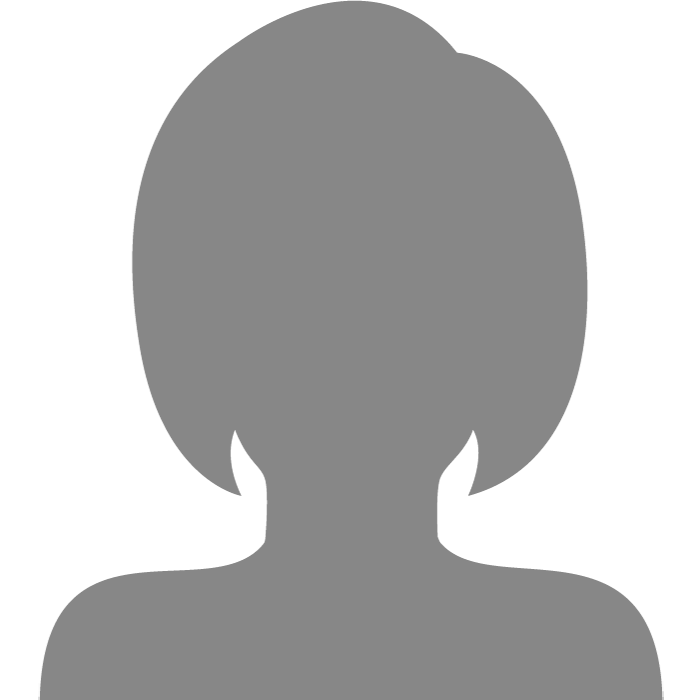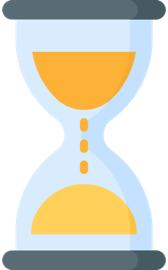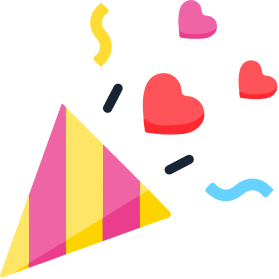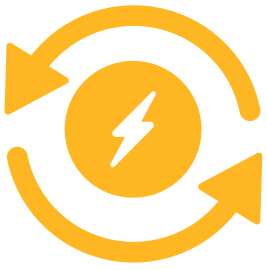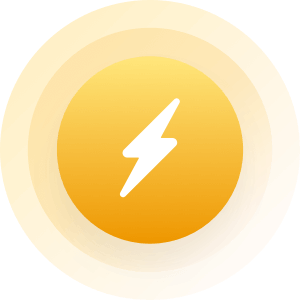| Topic: BACK-UP PROBLEMS..... | |
|---|---|
|
Hi Everyone. Could someone help me,please. I've a Back-up Problem.,while backing up file.it can't find a file for Links/ Saved Games or Searches.It says that the back-up is not complete,skipped these files. How can I put these files back on my computer??
|
|
|
|
|
|
I guess this is a hard one for you all. By the way. HAPPY EASTER>>
|
|
|
|
|
|
if the files were on your computer in the first place they are still there. hopefully you have not wiped your drive yet because it sounds like the back up was incomplete
I used to get that in the old days when I did my backups on DVD and would run out of room locate the original files on your local drive and back them up manually. if you have wiped your local drive you may be out of luck OR you may have earlier versions of the files on previous back ups that will at least be of some help good luck |
|
|
|
|
|
Could be a few different things.. One possibility is that it is not marked for archiving... I am not certain which OS your on but it could make a difference. Right click on the actual file that you are trying to save and the last selection on the menu will be it's Properties menu. Select the Properties menu and click on the advanced button. Make sure the "file is ready for archiving" option is checked. In this case "archiving" means saving it during a back-up. Could be slight variations from OS to OS. This is on XP Professional. Vista, 7 and 8 are prolly a little different but similar. This is one thing that could prevent a file from being saved during a backup.
|
|
|
|
|
|
Thanks for your help,but it is Greek to me. My son tells me that I'm a jinks,that he has never known any one to have so many problems as I do,not with just my computer,but cell-phone and dvd player. I'll print out this page and give it to him. Once Again,Thanks.
|
|
|
|
|
|
Well, If I got you correctly ...You are talking about backing up the favroites ,and other website links which were there on your browser ..from where you access the websites easily ...
To backup them ..you need to copy the favorites folder to your backup drive or dvd.. the favorites would be there under the user account folder like .. if you have a computer user account with name ABC.. you need to go to C/users/ABC there you will find the folder name Favorites ..just backup that folder .. and you will get your book marks and other favorite websites... :) |
|
|
|
|
|
Could be a few different things.. One possibility is that it is not marked for archiving... I am not certain which OS your on but it could make a difference. Right click on the actual file that you are trying to save and the last selection on the menu will be it's Properties menu. Select the Properties menu and click on the advanced button. Make sure the "file is ready for archiving" option is checked. In this case "archiving" means saving it during a back-up. Could be slight variations from OS to OS. This is on XP Professional. Vista, 7 and 8 are prolly a little different but similar. This is one thing that could prevent a file from being saved during a backup. ^^^^ Is the most likely way to fix files being skipped during a backup.. just right click on the file and go the properties menu and follow my instructions You were not expecting it to save your programs files were you??? A backup usually does not do that and some people do not know that.. (programs work a bit differently and may not be able to archive them..usually cannot ) |
|
|
|
|