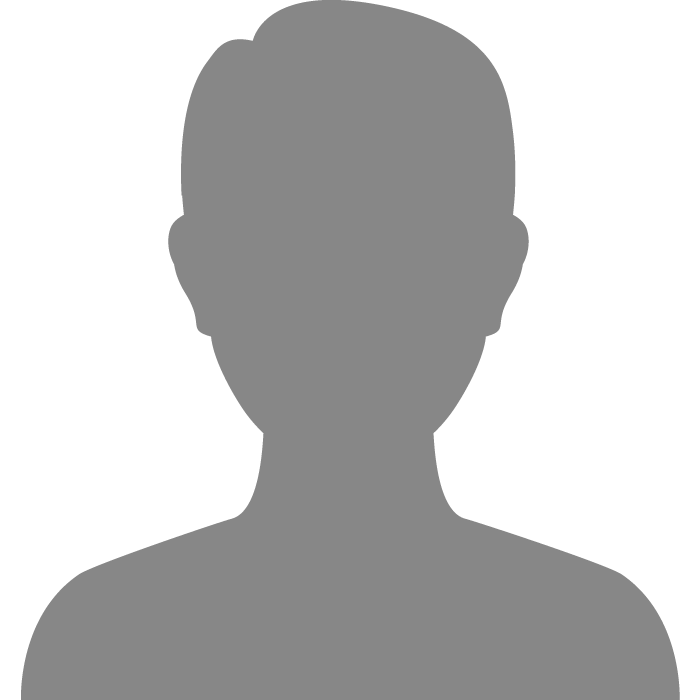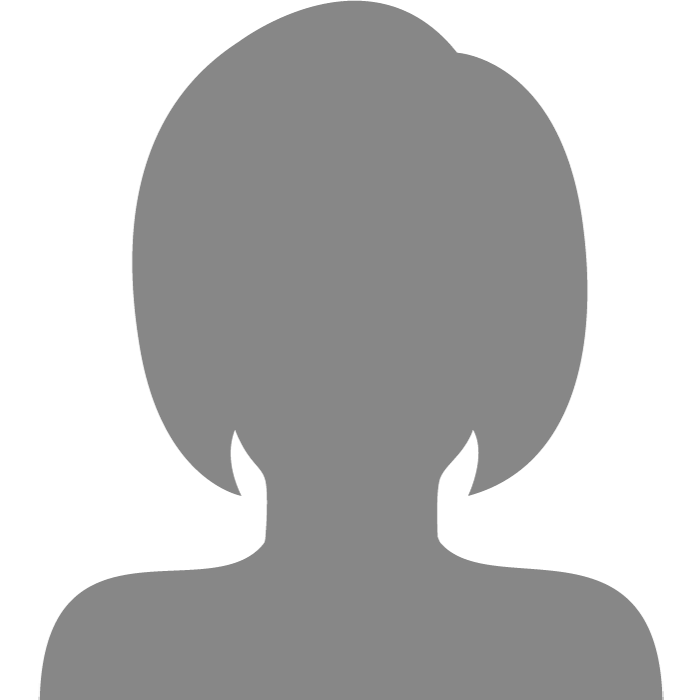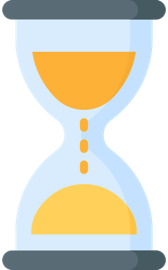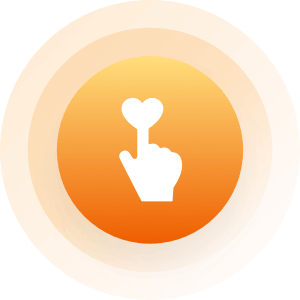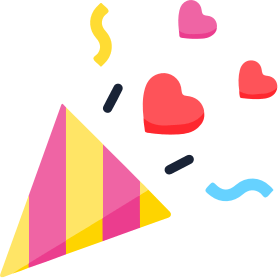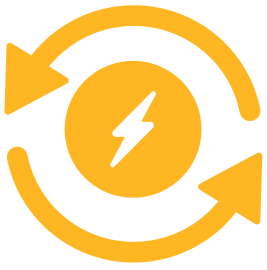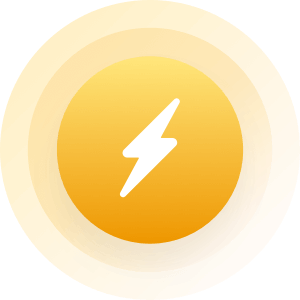| Topic: Wireless Mouse | |
|---|---|
|
Hmm. low batteries..
|
|
|
|
|
|
Why does the pointer on the monitor start to wander wildly all over the screen when the mouse itself isn't moving??
|
|
|
|
|
|
Edited by
wxmann
on
Sun 05/04/14 08:13 AM
|
|
|
Hmm. low batteries.. Fresh new lithium AAA Batteries. Got a wireless security camera that runs on 2.4 GHz. Could that be an issue? Or what about the bluetooth ear piece? And then there is the cellphone. Oh yeah, the wireless PWS (personal weather station) communicates with the computer via a USB transceiver. Then there are the sensors that are also wireless. And the printer is wireless. Wonder how good it is the be constantly bombarded with so much radio signals within the house. |
|
|
|
|
|
they maybe in the same frequency. Try 2 set a lower pointer speed and disabled the enhanced pointer precision setting.
|
|
|
|
|
|
they maybe in the same frequency. Try 2 set a lower pointer speed and disabled the enhanced pointer precision setting. OK, Will give that a try. |
|
|
|
|
|
they maybe in the same frequency. Try 2 set a lower pointer speed and disabled the enhanced pointer precision setting. That didn't work as well. The SunOn lithiums that came with the mouse just aren't working. Then tried some zinc batteries (didn't know they still makes these) and that kinda, sorta works other than the pointer being excessively sluggish to move. Then tried some Energizer ultra lithium batteries and the mouse was unresponsive and the pointer was all over the place. Then the final test was some Duracel Pro alkaline batteries and those seem to make the mouse work right. So far that is. Takes two triple "A" batteries. The brand is CASE LOGIC |
|
|
|
|
|
Edited by
Whozurdaddy
on
Wed 05/07/14 10:31 AM
|
|
|
It's a reflective/refractive issue.
That's my story and I'm sticking to it. |
|
|
|
|
|
Nice to be there
|
|
|
|
|
|
I'm beginning to think it is a cheaply made expensive mouse as now it won't move. The red LED is working fine, it's the motion sensor that isn't working right. Used it on a light colored mouse pad and that didn't help. Then used a darker mouse pad - still the same issue.
I bought this at Walgreens. |
|
|
|
|
|
Maybe it's the USB port you plugged the receptor into?
|
|
|
|
|
|
they maybe in the same frequency. Try 2 set a lower pointer speed and disabled the enhanced pointer precision setting. That didn't work as well. The SunOn lithiums that came with the mouse just aren't working. Then tried some zinc batteries (didn't know they still makes these) and that kinda, sorta works other than the pointer being excessively sluggish to move. Then tried some Energizer ultra lithium batteries and the mouse was unresponsive and the pointer was all over the place. Then the final test was some Duracel Pro alkaline batteries and those seem to make the mouse work right. So far that is. Takes two triple "A" batteries. The brand is CASE LOGIC I use Lithium rechargeable and haven't had any problems. My Bose Noise reducing headset doesn't like rechargeable batteries the noize cancelling stops. Have to use regular Alkaline???? The Lithium batteries have a slightly higher voltage than the others that might be an isue also. I don't know what kind of regulation is used in the mices. |
|
|
|
|
|
Why does the pointer on the monitor start to wander wildly all over the screen when the mouse itself isn't moving?? preferably the mouse is plugged into the back of the tower in the USB (s) there directly to the MB. you may just have to go back to a wired mouse |
|
|
|
|
|
If may have a faulty motion sensor or one that is too sensitive. Try it somewhere else (a friends computer for e.g.) to rule out bad connector or interference and if it misbehaves everywhere, just get it replaced (with another brand if possible or a wired one if that is an option).
|
|
|
|
|
|
I bought a Radio Shack wireless mouse that uses one (1) AA size battery and unlike the Case Logic brand, this one does not turn itself off after 2 minutes of non-use. Most of the time I forget to turn it off and the battery is holding up just fine. No more pointer moving on it's own even though the mouse itself isn't moving at all and/or it turned itself off.
So.... Problem solved. |
|
|
|
|