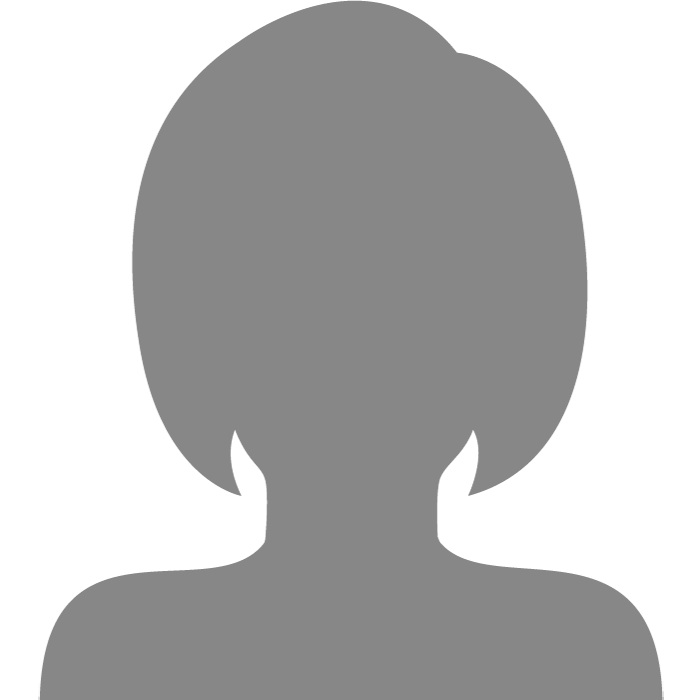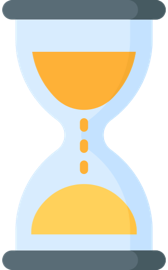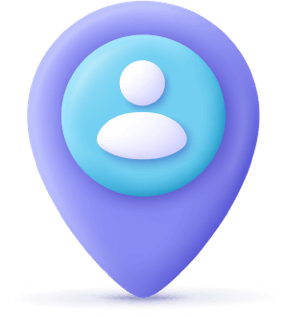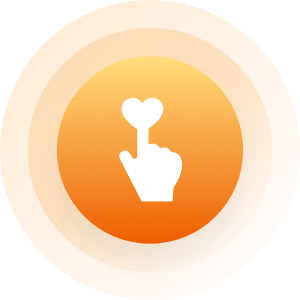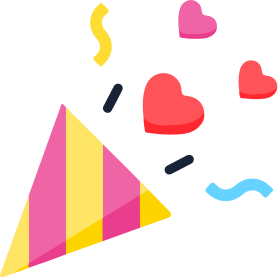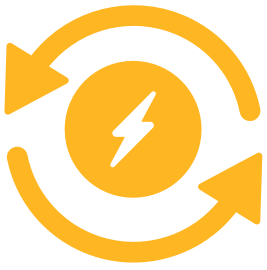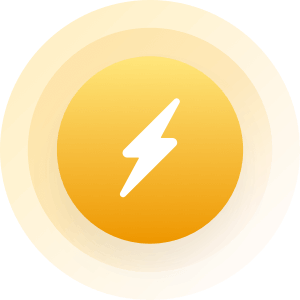| Topic: E-Mail Notifications | |
|---|---|
|
Edited by
BrandNewJourney
on
Fri 09/19/14 05:58 PM
|
|
|
I have noticed that my e-mail notifications have stopped coming to my e-mail address.
I have gotten some for friend requests but nothing telling me about all of the messages. I have not received any since Wednesday I believe. If there is a setting, I have not changed a thing. Thanks for all you do  |
|
|
|
|
|
Email notifications:
Go here: Mail Settings: http://mingle2.com/inbox/mail_settings Make sure you have checked the box for email notifications. Also, and this worked best for me and others, I placed this in my contacts of my personal mail: no-reply@mingle2.com which expresses acceptance of any notification from Mingle2. (Often your personal email will put notifications in the junk email file.) |
|
|
|
|
|
Edited by
BrandNewJourney
on
Fri 09/19/14 06:25 PM
|
|
|
Well, I have always gotten them.
I have not changed any of my settings. They just stopped coming. I will go look but if I haven't changed them I should still be getting my notifications. Oh and my mail from here has it's own folder in my mailbox Thanks soufie  Edit: Yep still the same as before. Nothing has changed except that I am not getting the notifications. |
|
|
|
|
|
oh jeeze, now what?
lmfao. Now all my previously read mail, now says, it is all UNREAD. hahahahahahaha. Thanks! 
|
|
|
|
|
|
oh jeeze, now what? lmfao. Now all my previously read mail, now says, it is all UNREAD. hahahahahahaha. Thanks!  Any time (((Fleta))) glad I could help 
|
|
|
|
|
|
Edited by
fleta_n_mach
on
Fri 09/19/14 07:13 PM
|
|
 
|
|
|
|
|
|
Well, I have always gotten them. I have not changed any of my settings. They just stopped coming. I will go look but if I haven't changed them I should still be getting my notifications. Oh and my mail from here has it's own folder in my mailbox Thanks soufie  Edit: Yep still the same as before. Nothing has changed except that I am not getting the notifications. Ya, I figured the only thing that might have changed is your outside email started labeling it 'junk.' |
|
|
|
|
|
oh jeeze, now what? lmfao. Now all my previously read mail, now says, it is all UNREAD. hahahahahahaha. Thanks!  As members can no longer tell when email has been read, I assume you mean that the email again 'emboldened' (a darker red) so that you thought you had not read it yet? |
|
|
|
|
|
Edited by
fleta_n_mach
on
Fri 09/19/14 07:16 PM
|
|
|
oh jeeze, now what? lmfao. Now all my previously read mail, now says, it is all UNREAD. hahahahahahaha. Thanks!  As members can no longer tell when email has been read, I assume you mean that the email again 'emboldened' (a darker red) so that you thought you had not read it yet? Yes, correct. Like all refreshed again. |
|
|
|
|
|
Edited by
BrandNewJourney
on
Fri 09/19/14 08:41 PM
|
|
|
Just an update.
I am getting notifications for nudges still nothing for my email messages. |
|
|
|
|
|
Well, I have always gotten them. I have not changed any of my settings. They just stopped coming. I will go look but if I haven't changed them I should still be getting my notifications. Oh and my mail from here has it's own folder in my mailbox Thanks soufie  Edit: Yep still the same as before. Nothing has changed except that I am not getting the notifications. Ya, I figured the only thing that might have changed is your outside email started labeling it 'junk.' No that is not the case at all |
|
|
|
|
|
There has been some weird stuff going on,
so we will await an admin to sort it :-) |
|
|
|
|
|
if you send an email through the window on the persons profile, it is considered a new email and they will be sent a notification....
if you send the email through the inbox window, the system recognizes it as an ongoing conversation and does not send a notification... this started a couple of days ago...idk why it has changed, but a friend and i have tested this and that is the way it's working now...*shrug... so, if the msg is important and you want them to know you're trying to reach them send it through their profile's msg window and they will get a notice... |
|
|
|
|
|
Thank you (((Argo))) that will certainly be helpful.
Hope they fix this though and put it back to where I get my notifications each time I get a message. |
|
|
|
|
|
Everything appears in order with your email settings, BrandNewJourney, and we are not having any issues with offsite notifications for mail received on M2. At this time, my suggestion is to check with your email provider.
|
|
|
|
|
|
Everything appears in order with your email settings, BrandNewJourney, and we are not having any issues with offsite notifications for mail received on M2. At this time, my suggestion is to check with your email provider. I get them for everything, always have. I have an area in my mail where notifications from here go as soon as they arrive. I made a mail rule just for mingle. With that being said, argo sent me one the way he explained earlier and I received a notification in my mail. It was working just fine until Wednesday and then it quit working as it had been. I do get all other notifications from here so there has to be something else going on. If I am in a conversation and have to go somewhere, it would be nice for the notifications to come through so my phone will ding me. |
|
|
|
|
|
We understand and we believe what you're saying, BrandNewJourney. We've just done the basic testing for the email notification function, though, and it has all worked. We will reopen the issue if there is more compelling input to do so.
|
|
|
|
|
|
Edited by
BrandNewJourney
on
Sun 09/21/14 05:19 PM
|
|
|
Well I understand you are busy.
I also understand that I am not the only member experiencing this same issue. It just seems strange to me that one moment it worked just fine and the next it does not. I will continue to send messages through someone's profile as argo has suggested as it seems to me the way to get the notification to them. I will also tell them to do the same so that I will know when they answer my mailings. |
|
|
|
|
|
Being busy is not problem in and of itself, as we'll put in the time to fix bugs and glitches. It's a matter of using our resources as efficiently as possible with regard to running the site. So, if more people come forward, we'll gladly look further into the matter.

|
|
|
|
|
|
Thank you for your time Charles
 Have a good day. |
|
|
|
|