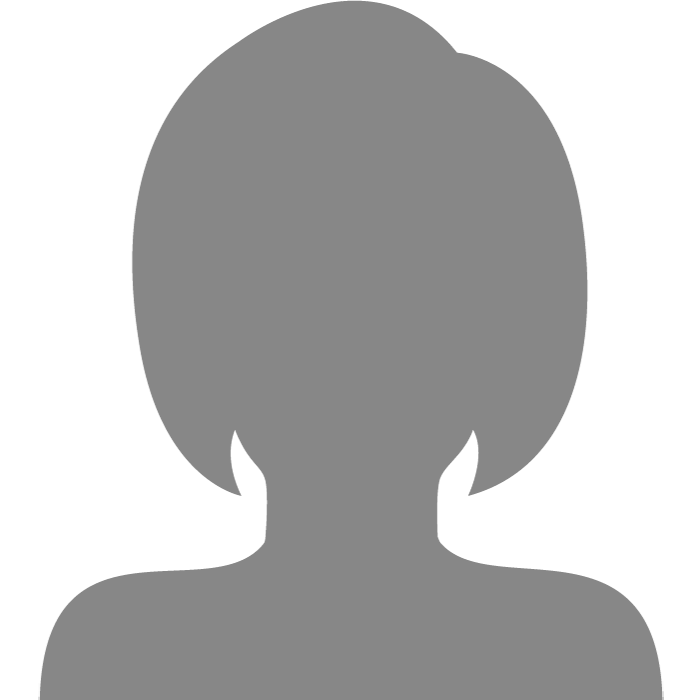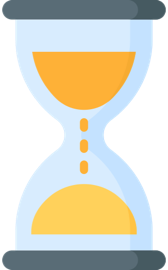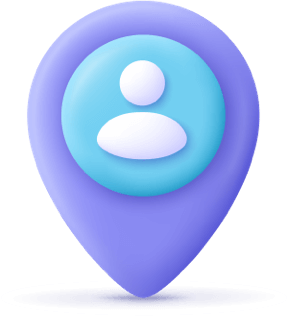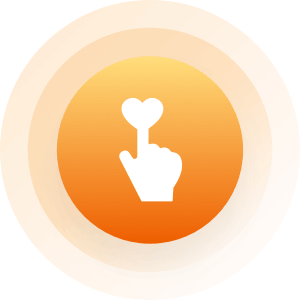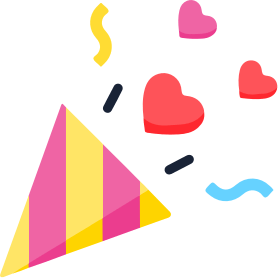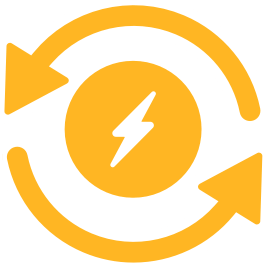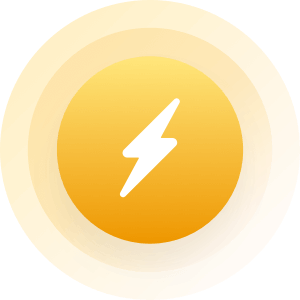| Topic: Desktop CPU wont start | |
|---|---|
|
I'm in the process of moving. I have a CPU with a ASUS ABS-X motherboard. Computer was working fine before I moved it, and now it won't start. All I did was unplug the mouse, keyboard etc. bring it here and set it back up. There is a green LED at the bottom of the motherboard that flashes on/off but that's all. Any ideas???
|
|
|
|
|
|
With the power supply unplugged, re-seat the memory and video card. Take them out and put back in. Make sure every single cable is tight and positioned.
|
|
|
|
|
|
With the power supply unplugged, re-seat the memory and video card. Take them out and put back in. Make sure every single cable is tight and positioned. While I would also recommend this you didn't mention to him to do this with a static wristband. You need to be grounded or risk ruining your components with a static discharge. I assume you mean you don't have any fans going or anything. Lose ram could be the issue. If you have onboard video and a card it shouldn't be the card. If there is a green light on the mobo then you know it is at least getting power. |
|
|
|
|
|
Edited by
fleta_n_mach
on
Fri 01/16/15 05:46 PM
|
|
|
With the power supply unplugged, re-seat the memory and video card. Take them out and put back in. Make sure every single cable is tight and positioned. While I would also recommend this you didn't mention to him to do this with a static wristband. You need to be grounded or risk ruining your components with a static discharge. I assume you mean you don't have any fans going or anything. Lose ram could be the issue. If you have onboard video and a card it shouldn't be the card. If there is a green light on the mobo then you know it is at least getting power. Naw, don't need a static wrist band. Just rest your bare arm on the metal carriage of the pc frame to discharge. Did it work out for ya, Screamin? Fixed it? eta: Could've been a spider in there too.   |
|
|
|
|
|
Naw, don't need a static wrist band. Just rest your bare arm on the metal carriage of the pc frame to discharge. Did it work out for ya, Screamin? Fixed it? eta: Could've been a spider in there too.   Too easy, the noobs here have not a clue. Hell, before I build or work on a PC, I just touch a light switch screw, sit down and go to work ;) Never have had a problem. Now you have to take caution in dryer climates..... Just a warning. |
|
|
|
|
|
I zapped my dog's wet nose the other day after I walked across the carpet.

|
|
|
|
|
|
He'll rub his butt on the rug and get you back!
|
|
|
|
|
|
Edited by
screaminvern
on
Sat 01/17/15 11:29 AM
|
|
|
Thanks everyone for your input
 I do have a static wrist band as I build my own circuits (nothing to do with CPUs) especially with cmos ICs, but I made sure I was static free  I did as was suggested with no success, and now the green LED does not come on any more. I guessing it's the power supply now which was brand new 7 months ago (Diablotec 600W)  Would the on board battery cause this if it was bad? I'm not a CPU expert so I really appreciate everyone's help   Here's the stuff I play with: https://www.youtube.com/watch?v=MKBCHsd0qp8 https://www.youtube.com/watch?v=nGmDZ0EbY4w |
|
|
|
|
|
I'm in the process of moving. I have a CPU with a ASUS ABS-X motherboard. Computer was working fine before I moved it, and now it won't start. All I did was unplug the mouse, keyboard etc. bring it here and set it back up. There is a green LED at the bottom of the motherboard that flashes on/off but that's all. Any ideas???  
|
|
|
|
|
|
I'm in the process of moving. I have a CPU with a ASUS ABS-X motherboard. Computer was working fine before I moved it, and now it won't start. All I did was unplug the mouse, keyboard etc. bring it here and set it back up. There is a green LED at the bottom of the motherboard that flashes on/off but that's all. Any ideas???      I will defiantly take that into consideration!!!!!!!! LOL!!! |
|
|
|
|
|
Edited by
fleta_n_mach
on
Sat 01/17/15 12:59 PM
|
|
|
Thanks everyone for your input  I do have a static wrist band as I build my own circuits (nothing to do with CPUs) especially with cmos ICs, but I made sure I was static free  I did as was suggested with no success, and now the green LED does not come on any more. I guessing it's the power supply now which was brand new 7 months ago (Diablotec 600W)  Would the on board battery cause this if it was bad? I'm not a CPU expert so I really appreciate everyone's help   Could be the Power Button. Easily replaceable. Could be the Power Supply~ Check with voltage meter when plugged in. Could be the CMOS battery is dead. Was the pc losing time before? That would prevent POST, and BIOS from loading. Could be the hard drive is fried. That's all I can think of with no error screen messages besides VGA. There would still be hard drive LED with fried flash BIOS software program. I'm going with something power or fried HD. |
|
|
|
|
|
Just make sure you go with a brand name power supply. Anything from Corsair, SeaSonic or EVGA should suit you. Never scrimp when purchasing a PSU.
Here is the best site in the world to order pc parts from. Very competitive prices, and on many items, free shipping. On the rare occasion I don't buy from them, I use the product information and reviews on their site. Very helpful. NewEgg Main site-- http://www.newegg.com/Info/SiteMap.aspx Power Supplies-- http://www.newegg.com/Power-Supplies/SubCategory/ID-58 |
|
|
|
|
|
Is your power supply modular? Make sure the cable to the mother board is secure. This happened to me a few months ago when I added a new graphics card and SDD. Cable came lose from the MOBO.
|
|
|
|
|
|
Is your power supply modular? Make sure the cable to the mother board is secure. This happened to me a few months ago when I added a new graphics card and SDD. Cable came lose from the MOBO. I unplugged and reset "everything", so I'm just going to go with Noah's suggestion and get a good brand name PSU. If I keep playing the "Guys vs. Girls" in the "Game" section, I'll need to invest in a faster CPU 
|
|
|
|
|
|
Please let me know how it works out for you. I'll keep checking this thread.
It's really tough to diagnose a pc like this, but more often than not, the PSU is to blame. |
|
|
|
|
|
OK, I was just about to swap the hard drive and I noticed a wire that was not plugged in
  I have a big copper fin heat sink for the processor and the wire was hidden behind it  I have my good CPU back    Thanks everyone for your help!! |
|
|
|
|
|
What did I suggest to you in my first post? Glad you got it working :)
I cannot live without my pc....... Screw smart phones. |
|
|
|
|
|
1st of all, your desktop is a mini mainframe. You are only capible of a syntax! Not the Matrax! You are on someone elses window-liquid chrystal display. You must syncronise with the m�ster remote &, syntax because it's compatable notebook-laptop is running you. Hope it's not a tainted thermodynamic infiltration issue.
|
|
|
|
|
|
If it is you'll have to manufacture desired funci�n! Is it gateway ir, microsoft? Them are the kind of reasons I chose to use Android. A cell phone hopefully leading up to a 64 bit Mac from my introductory computer clases. The final exam was create most favorable syntax with the 8 rows, 8 colums-64 bits. But, then again you may have a say, fusable link burned out by even a tuberculol!
|
|
|
|
|
|
Edited by
Noa41
on
Mon 02/09/15 08:11 AM
|
|
|
Don't confuse him. To the thread originator, disregard the 2 posts above mine. He's screwing with you......... Old style!
|
|
|
|
|