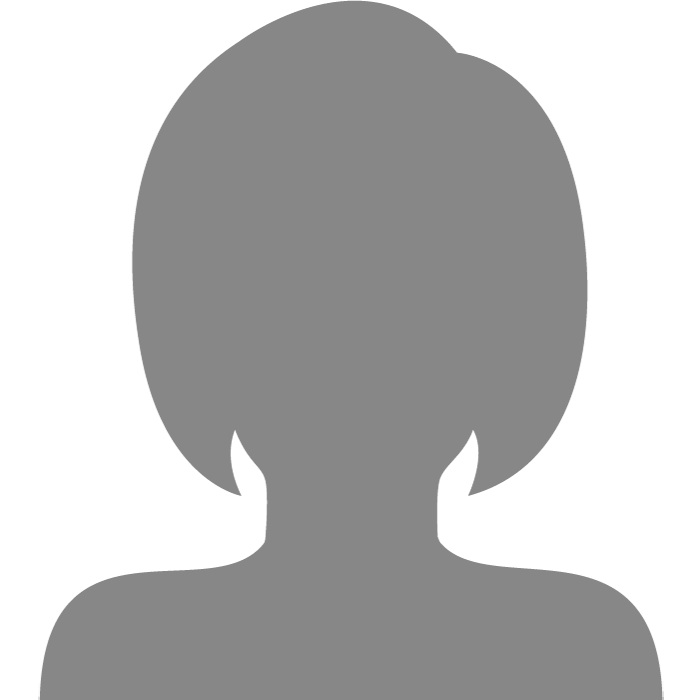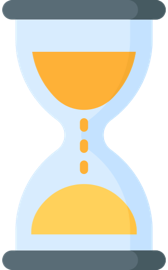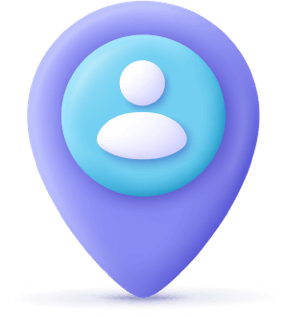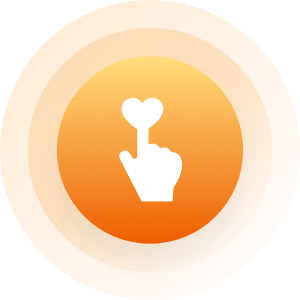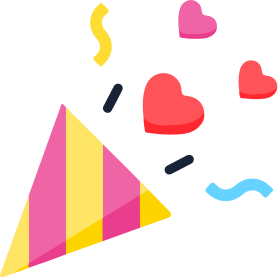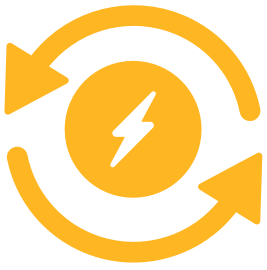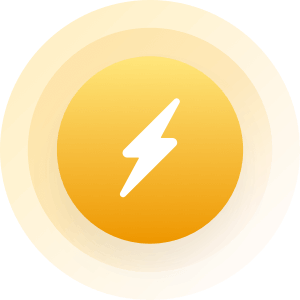| Topic: How to post prv pic | |
|---|---|
|
Pls provide instructions on how to have profile pics private unless I want pic to show in my message.
Ty. |
|
|
|
|
|
Under your photo on home page (account page) select photos. Pick the photos you want private. When it shows up in the top preview box, underneath there will be several choices. Pick private.
|
|
|
|
|
|
Thx. I just uploaded pics, but does it take awhile for them to show?
|
|
|
|
|
|
they should show soon after you upload them
|
|
|
|
|
|
to send a private photo in mingle2
kk first right click account then left click open in new tab .... so you can change tabs to read the directions here upload a pic , then make it private when you want to send it to some one just go left click account / or home (same place really) ... then left click profile ... then left click edit my photos ...left click the pic you want in your private then up left on the bigger of that pic right click it and left click on copy location then go to email and right click and left click paste ... then send |
|
|
|
|