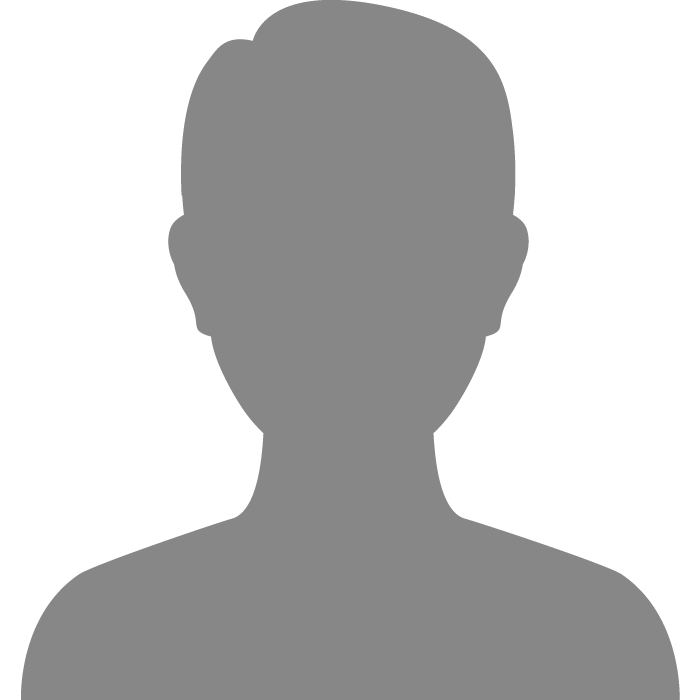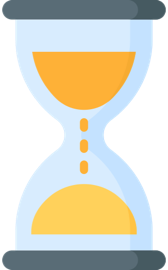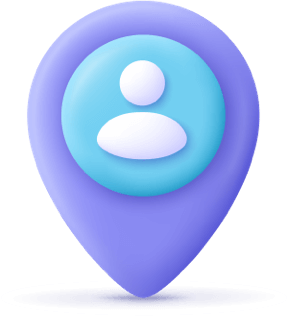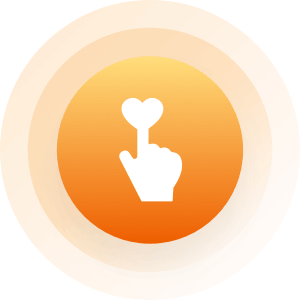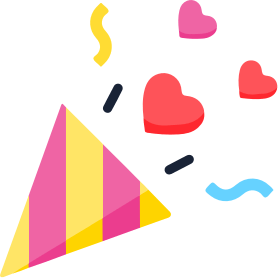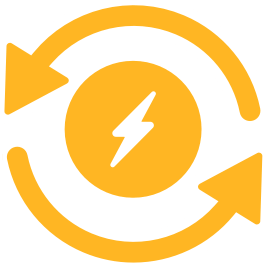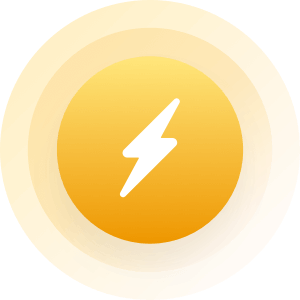| Topic: my computer | |
|---|---|
|
I need help downloading Windows 10
|
|
|
|
|
|
I need help downloading Windows 10 DO NOT DOWNLOAD, BUY OEM VERSION IT COST LESS FROM RETAIL STORE....THEN YOU ALWAYS HAVE A COPY IF THERE ARE PROBLEMS.....LINUX MINT 18 IS FREE WORKS ON EVERY COMPUTER IT PUT IT ON.....PLUS APPS ARE FREE..... |
|
|
|
|
|
I jumped out of the burning Windows boat at XP and into the Puppy Linux life raft. Since that first toe-dip into Linux I've tried Ubuntu, Debian, Slackware, and, about a year-and-a-half ago, the Korora spin of Fedora. Properly customized (for me, this means the xfce4 desktop environment + the openbox window manager with a custom theme + gkrellm + conky, with infinality font rendering), Korora/Fedora is as close as I think I will ever see to a perfect operating system. Especially when paired with a Skylake processor.
|
|
|
|
|
|
I second that these two gents above have said ..
If you wanna stay with Windows, stick to Win 7, otherwise Linux is a perfect choice. There are so many distros to try .. but the most important thing - you can install it just on a CD/DVD or a thumb drive and run it from there as a live session, no need to install it to the HD first. It's fully operational. Found Pearl Linux to be the most suitable and pleasing for me personally .. fully customized by myself .. incredibly fast (compared to Windows) .. built on top of the latest Ubuntu LTS (xfce) gives you the best Mac experience ever. Have been messing with trying different distros for years and can only recommend using Linux as a main OS on you computer. Makes miracles on older machines :)) |
|
|
|
|
|
I need help downloading Windows 10 As a platform engineer I support both Microsoft and open source OS. Linux kernels have a steep learning curve, ubuntu being the most user friendly. if you do not know how to upgrade I suggest you stick what you know, Microsoft. Use Clonezilla to create a bare metal backup of your machine prior to any upgrades so you can always go back to Windows 7. Here is a link to the Windows update KB that executed the Windows 10 upgrades over the summer. https://www.microsoft.com/en-us/software-download/windows10/ |
|
|
|
|
|
Actually, since Windows 10 wont work on all machines, you need to check with microsoft and find out if you CAN run windows 10 on your machine, before you look in to how.
|
|
|
|
|
|
Actually, since Windows 10 wont work on all machines, you need to check with microsoft and find out if you CAN run windows 10 on your machine, before you look in to how. the tool automatically verifies this. I was able to run windows 10 on a machine built in 2009 without UEFI BIOS. I think one of the biggest concerns with those 10 that hasn't been said is the golden keys. If you do not know what I'm referring to Google it, that alone should make anyone want to switch and learn something. if you do install Ubuntu just make sure to keep a recent known working slipstream backup because as a root user that's learning it's very easy to quote break something. |
|
|
|
|
|
I have a HP Laptop.
I got the Automatic Upgrade to Windows 10 while in the Philippines in 2015. Please tell me How I can get rid of windows 10 and get back to windows 7. Thanks Nige |
|
|
|
|
|
Hi Nige,
You have to reinstall your OS. If you still have your original Win7 license key, you can download it from the official Microsoft download page using your key. https://www.microsoft.com/en-gb/software-download/home It's an ISO file which needs to be burnt to the DVD. There are tons of good "how to's" about how to do that the right way. Just check the Internet. Then backup all your personal stuff, make a list of your favorite programs and so on .. I'd suggest to make a clean installation. Wipe your hard drive clean - format or use DBan, before reinstalling your Windows, otherwise a lots of junk from Win10 will come along. Once the reinstallation was successful, update your Internet Explorer8 to IE11 and update the Windows Update Agent as well. Otherwise your Windows Update won't work. Going back to means quite a bit of tinkering, but I'm sure you can manage. If you have any questions, send a PM :) |
|
|
|
|
|
use this link to download windows 10 and save it to your computer and burn it to a dvd. Once you have burned it to a dvd you can use it to install windows 10 and you will have a copy to keep.
https://www.microsoft.com/en-us/software-download/windows10 |
|
|
|
|
|
To Zynhawk .. when assistance received it's always a good practise to give a feedback or at least say something .. thanks for the help .. how about that .. otherwise the next time ...
 LOL |
|
|
|
|
|
use this link to download windows 10 and save it to your computer and burn it to a dvd. Once you have burned it to a dvd you can use it to install windows 10 and you will have a copy to keep. https://www.microsoft.com/en-us/software-download/windows10 After you download windows 10 go to this site https://windowsproductkey.net/free-windows-10-product-key-for-you-part-6/ |
|
|
|
|