|
A Selfie Pic


|
|
|
|
|
|
I lost my virginity at a young age. I was 44 years old.
 
|
|
|
|
|

|
|
|
|
|
|
Topic:
50 and over?
|
|
|
hahahaha good one Reminds me of myself.. I was the ugly duckling in my family 
You forgot to add the "......NOT!" at the end of your sentence. 
|
|
|
|
|
|
Well, if I can think of anything else, I will get back to you. Sorry I was not able to help you find a resolution.
Peace Out Jesse |
|
|
|
|
|
Topic:
No words please - part 8
|
|

|
|
|
|
|
|
If your drives are showing as letters, then you know it is not that. So, no it was not a waste of time because you just eliminated what it could be. Let me see if I can find a driver from WD. You never answered me as far as did you contact WD Technical Support? Both your drives are WD, they should give you free support.
|
|
|
|
|
|
OMG!!!!! Do you have telepathy or what?
Ha Ha Ha Brunette111.....Oops.. I mean Blondey111 
|
|
|
|
|

|
|
|
|
|
|
Topic:
Mature
|
|
|
Here is your Cougar

She climbed up the tree cause she wants nothing to do with you! 
|
|
|
|
|
|
My Pajamas!
C'mon, give me a break, today is my day off and I am just mingling here on Mingle. 
|
|
|
|
|
|
Topic:
God needs you more~
|
|
|
Cherish your memories.

|
|
|
|
|
|
Topic:
No words please - part 8
|
|


|
|
|
|
|
|
YESSSSS!!!!!!

LU? |
|
|
|
|
|
Topic:
No words please - part 8
|
|

|
|
|
|
|
|
Never Mention Me!!!!
LOW |
|
|
|
|
|
I copied the forum topic. Not sure why the link did not work. Here is the web address to the forum.
https://www.sevenforums.com/general-discussion/39897-two-hard-drives-only-one-shows-up.html Copy and paste to see if that works. Welcome to Windows 7 Forums. Our forum is dedicated to helping you find support and solutions for any problems regarding your Windows 7 PC be it Dell, HP, Acer, Asus or a custom build. We also provide an extensive Windows 7 tutorial section that covers a wide range of tips and tricks. Go Back Windows 7 Help Forums Windows 7 help and support General Discussion » Windows 7: Two hard drives only one shows up? Page 1 of 2 1 2 > 18 Nov 2009 #1 Joker7 Windows 7 Ultimate 22 posts Essex, England Two hard drives only one shows up? I just installed windows 7 ultimate on my main hard drive works great so far havent had any problems so far apart from i cant see my 2nd hard drive which had all my pictures and other files i had on windows vista so i thought if i stored them all on the 2nd hard drive i would be able to keep them safe when i upgraded to vista but i cant see the hard drive when i go to Start > Computer anybody able to help? thanks My System SpecsSystem Spec . 18 Nov 2009 #2 Jacee Microsoft MVP Windows 7 Ultimate 32bit SP1 8,759 posts Are you sure it's connected correctly? My System SpecsSystem Spec 18 Nov 2009 #3 Joker7 Windows 7 Ultimate 22 posts Essex, England yeah it worked before i upgraded but as soon as i installed windows 7 it has disappeared My System SpecsSystem Spec . 18 Nov 2009 #4 ba5ik Windows 7 Ultimate x64 RTM 178 posts Canada can you see it in computer management? type Computer management in the search box in start menu(you don't actually have to type the whole thing should come up after com is typed) select computer management, then navigate to storage>disk management. My System SpecsSystem Spec 18 Nov 2009 #5 Joker7 Windows 7 Ultimate 22 posts Essex, England Yeah they are both there My System SpecsSystem Spec 18 Nov 2009 #6 Jacee Microsoft MVP Windows 7 Ultimate 32bit SP1 8,759 posts Can you see it in "Device Manager"? Is it listed as a storage device? (click on 'view' then click to show hidden devices) You might also be able to find it by typing disk management in the start search box. click on "create and format hard disks" My System SpecsSystem Spec 18 Nov 2009 #7 ba5ik Windows 7 Ultimate x64 RTM 178 posts Canada does your second drive have a letter associated with it? if not give it one. My System SpecsSystem Spec 18 Nov 2009 #8 Joker7 Windows 7 Ultimate 22 posts Essex, England I can see the two hard drives in disk management should i try to format the drive i want to appear? My System SpecsSystem Spec 18 Nov 2009 #9 ba5ik Windows 7 Ultimate x64 RTM 178 posts Canada not if it has all your stuff on it! just check to see it has a letter My System SpecsSystem Spec 18 Nov 2009 #10 Joker7 Windows 7 Ultimate 22 posts Essex, England It worked! I gave it the letter B and i have access to all my files on that hard drive again thank you for all your help guys =D My System SpecsSystem Spec Reply Page 1 of 2 1 2 > Two hard drives only one shows up? |
|
|
|
|
|
Dirty Rain Water?

BEN |
|
|
|
|
|
Topic:
No words please - part 8
|
|
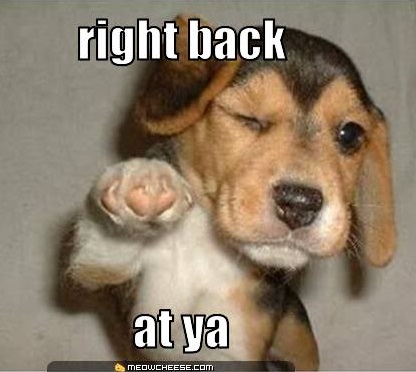
|
|
|
|
|
|
Entrepreneur: Sells Oranges on Street Corners.
  
|
|
|
|
|






