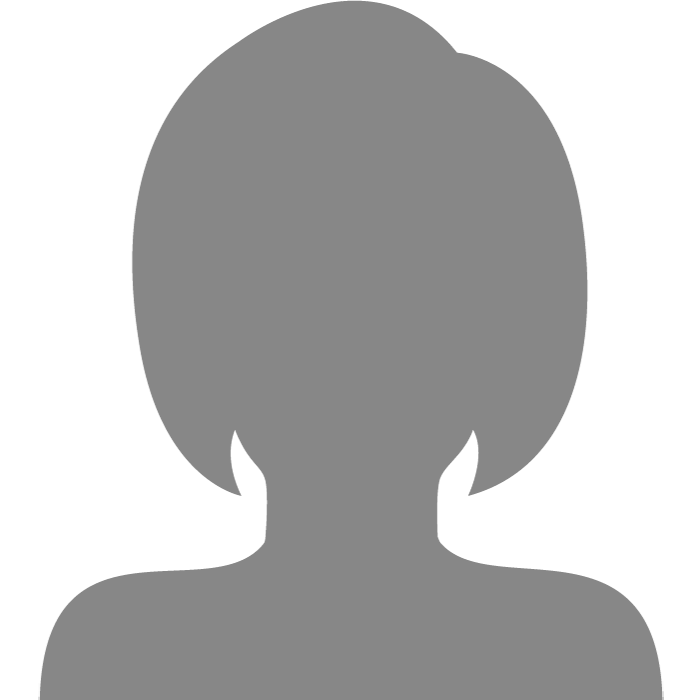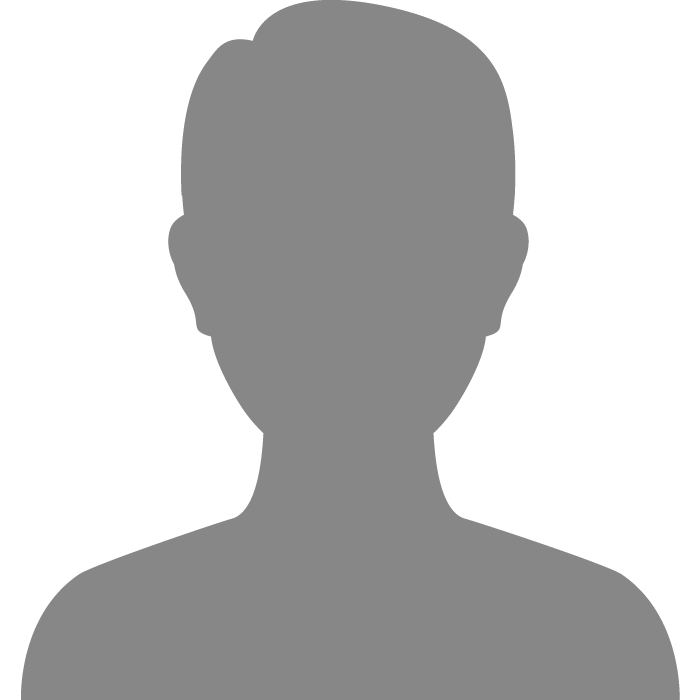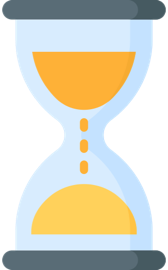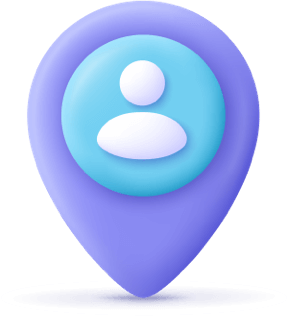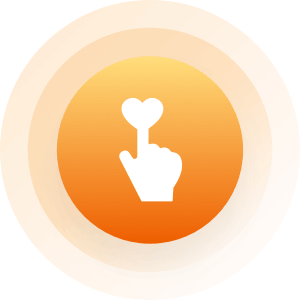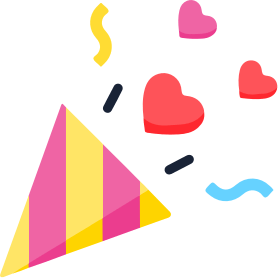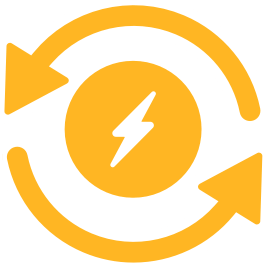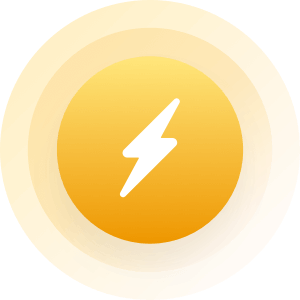| Topic: Pixys. | |
|---|---|
|
Hey ..can you tell me how to post pics from my Samsung Galaxy Note4. phone?
Please and Thank youuuus. |
|
|
|
|
|
three easy steps
1. find a private spot and remove all clothing 2. aim camera lens at yourself 3. log on to hornymanatee.com and upload your photos you're welcome, and   
|
|
|
|
|
|
Edited by
2KidsMom
on
Fri 03/20/15 01:40 PM
|
|
|
three easy steps 1. find a private spot and remove all clothing 2. aim camera lens at yourself 3. log on to hornymanatee.com and upload your photos you're welcome, and    Ummm...thanks Homie  ((((ese)))) ((((ese)))) ((((((I want to post pixys in threads..from my phone..))))))) I know how to change profile..already |
|
|
|
|
|
txsgal posted this on one of the help threads
pbsfai010wzuasya@m.mingle2.com 1. Click on the address above, and copy it. (not on this post, on your Mingle2 photo page) 2. Open the photo app on your device. 3. Select the photo you want to upload. 4. Tap the screen to bring up the on screen controls. 5. Tap the "send" icon at the far left of the on screen controls. 6. Select the "Email Photo" button. 7. Tap the "To:" textbox at the top to paste the email address you copied earlier. 8. Tap the "Send" button. maybe that will help you better than my hornymanatee.com suggestion |
|
|
|
|
  
|
|
|
|
|
|
|
|
|
|
|
|
Sweet.....  Bows down to suckle your toes..     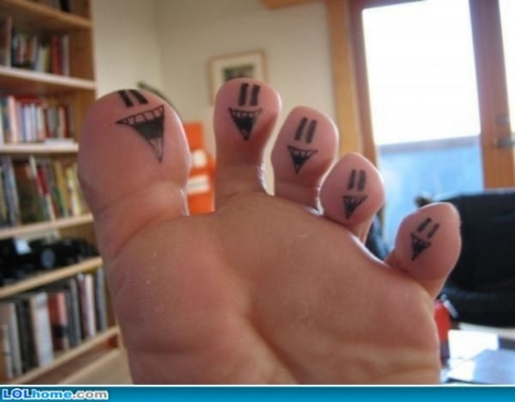
|
|
|
|
|