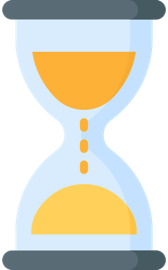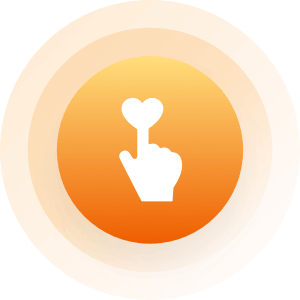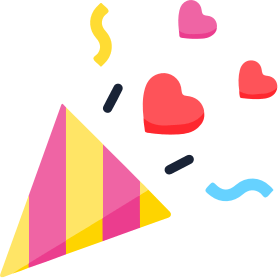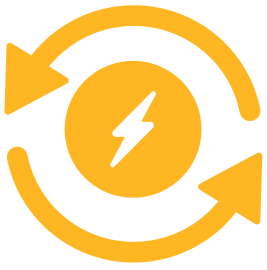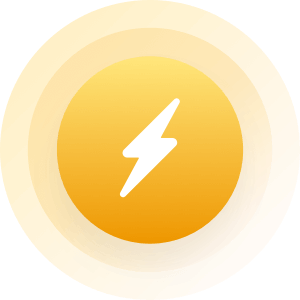| Topic: Please. Help me out | |
|---|---|
|
How to upload a picture here I've been trying to make it work
t it didn't work please help |
|
|
|
|
|
Edited by
callmerohit
on
Mon 11/23/15 03:19 AM
|
|
|
Photos should be in .gif, .jpg, or .bmp format
If you want to upload your pic, please follow these steps: 1) sign in into your account 2) Click on account tab (upper left hand side) 3) Click on Edit photos link (In account home section) 4) click on "choose file" and select your desired pic. NOTE: Make sure the filesize of the photo is not too large or it will not upload properly **** 5) save your pic in supported format 6) choose you pic and upload . ****Change your pic size) you can edit your pic size by Microsoft office paint [for windows pc](click on start>>type "paint" in search box>> open your pic in paint>>In home tab click on RESIZE>>Resize window open>> select "Pixel" tab>>In Horizontal type 500 and vertical box fill automatically[make sure you check maintain aspect ratio]). If you face any difficulty, just write back to me. Thanks |
|
|
|
|