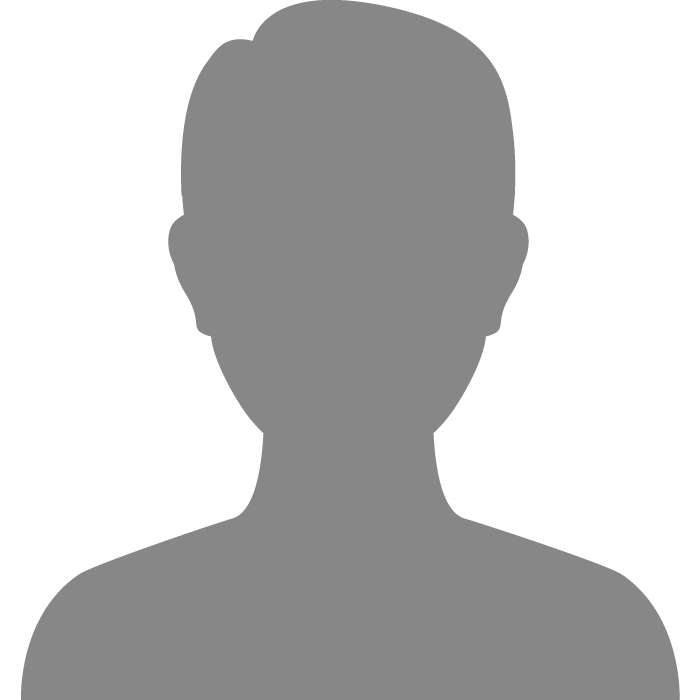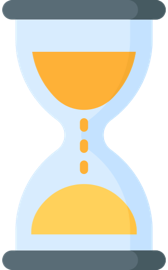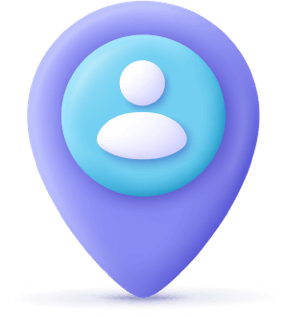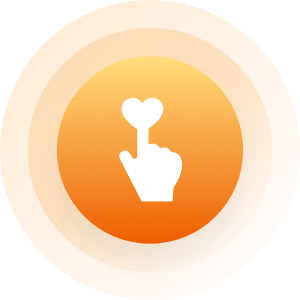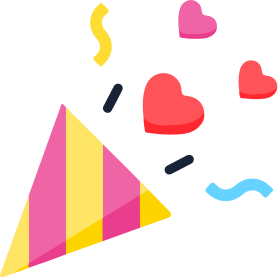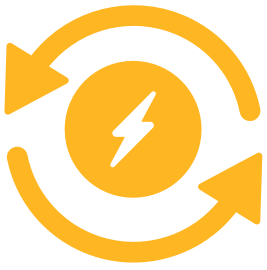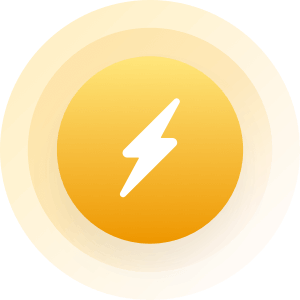| Topic: photos | |
|---|---|
|
how do I get my photos in profile area
|
|
|
|
|
|
how do I get my photos in profile area How to upload photos on the main Mingle2 website: - Go to Account Account >>> Edit Photos http://mingle2.com/user/edit_photos - choose photo from your computer - Upload Photo How to upload photos for mobile app users: - Go to Profile - Click the photo edit (camera image) - Click the add sign on any of the spaces available ( + ) --- this should show: ------ Browse Album or Import from Facebook - choose photo or photos you want to upload - Click Import Photos at the bottom I hope this helps :-) Rosie Site Moderator |
|
|
|
|