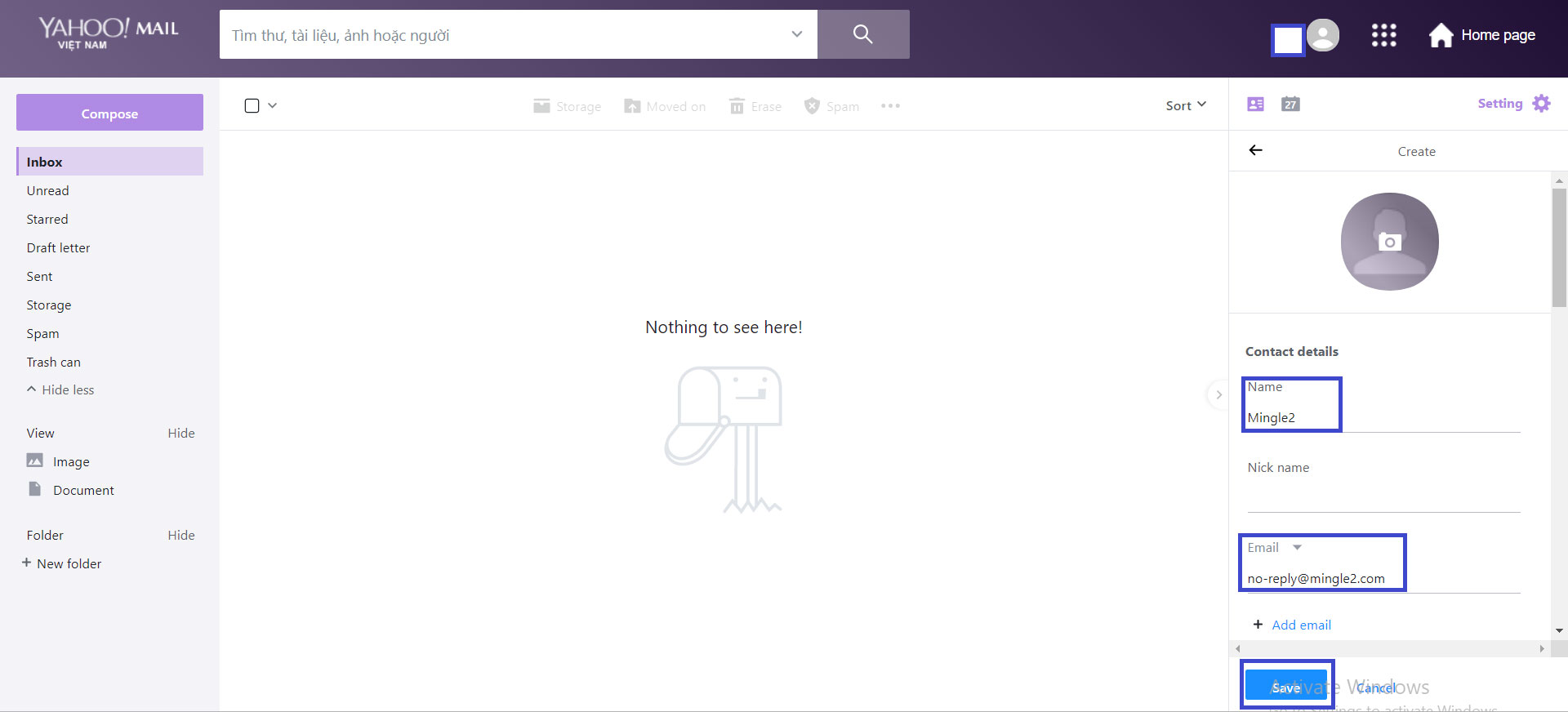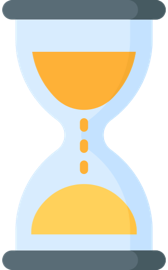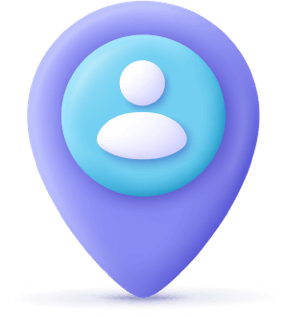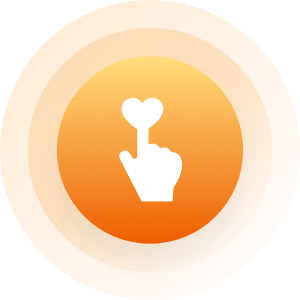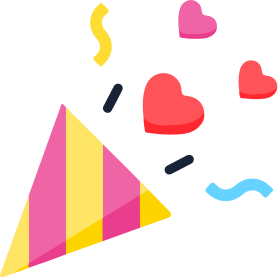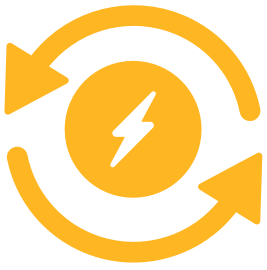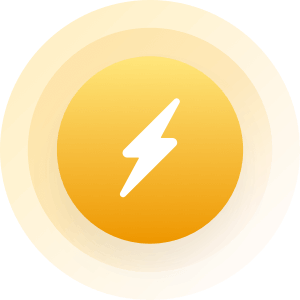YAHOO MAIL
You might be getting more Winks, Hugs, and Messages then you think.
To ensure you get your Mingle2 messages in your Yahoo! account, follow these instructions:
- Step 1: Mark emails as not SPAM Login to your Yahoo! Account and click the “Spam” folder.
-
Step 2: Select the email and click “Not Spam” at the top of the page.
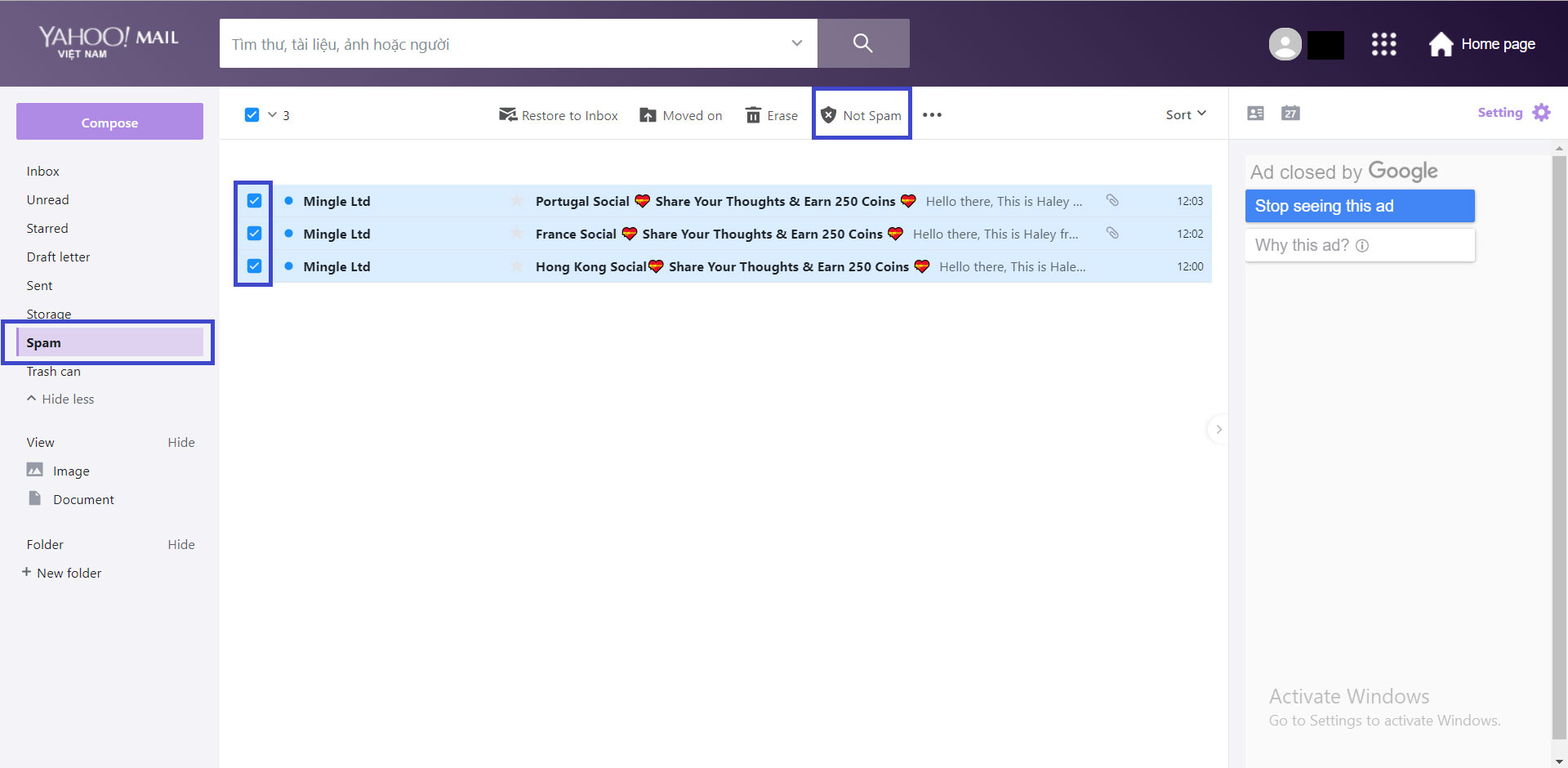
-
Step 3: Create contact to make sure the emails won’t be moved to “Spam” section next time: Click the Contacts icon

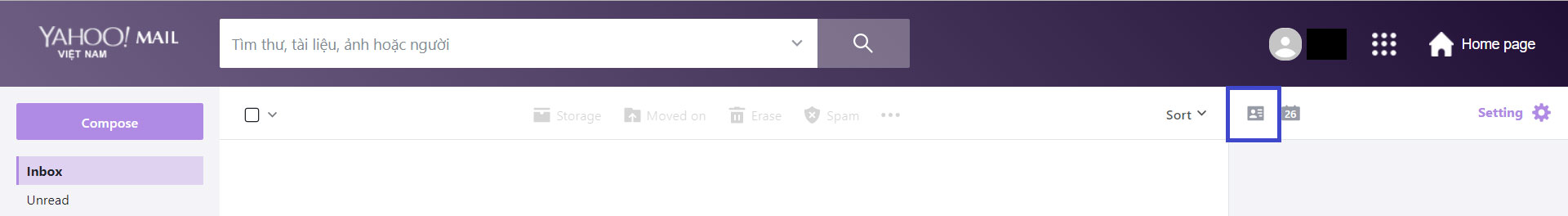
-
Step 4: Click on the "Add New Contact" button at the bottom.
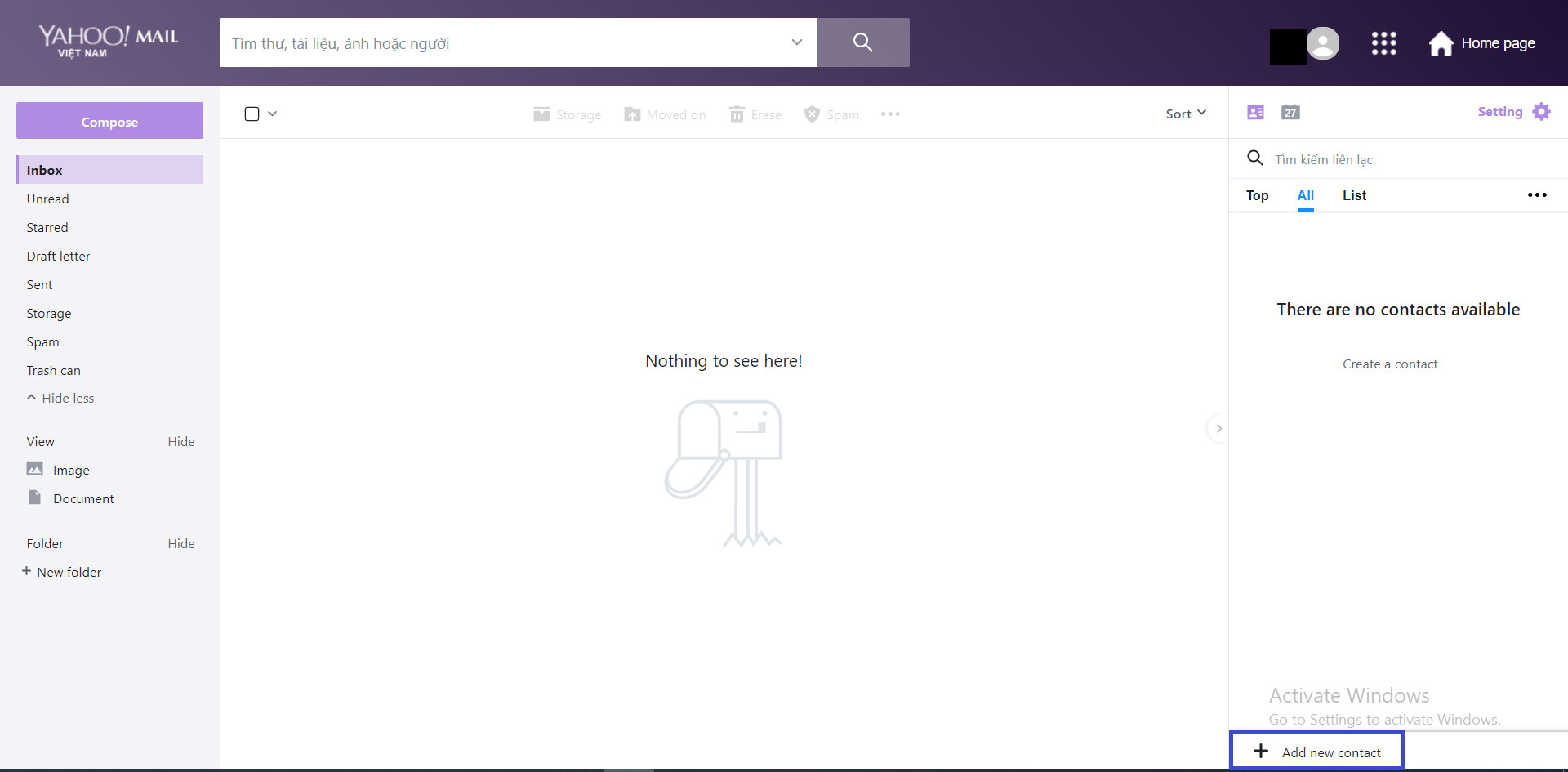
- Step 5: Type "Mingle2" in the "Name" text box.
- Step 6: Type "no-reply@mingle2.com" in the "Email" text box.
-
Step 7: Click the "Save" button at the lower left corner. And you're done!