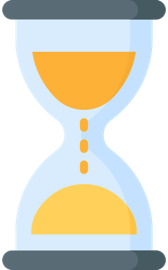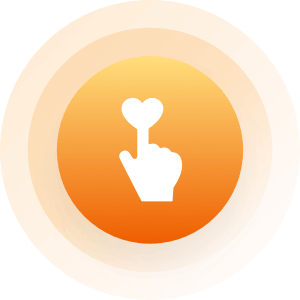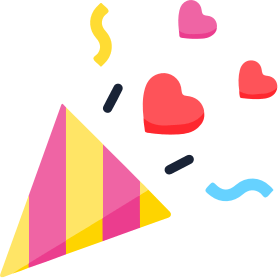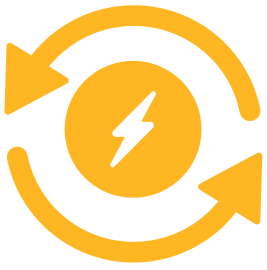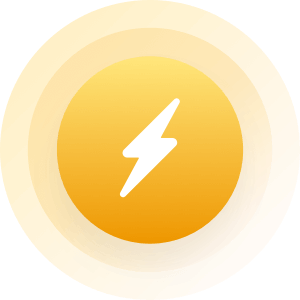Community > Posts By > DaishiBaou
|
I agree. If you have a problem, ask! But don't panic... This puts most techs off and more or less they may delay answering your question because they don't know what your reaction will be.
2 years a slaved at a tech desk. Beleve me...the last thing I want to hear is HEEEELLPP! |
|
|
|
|
|
You know your computer is old when you still use 5.25 inch floppies...
Really....old.....MAC....Apple II I believe... |
|
|
|
|
|
Topic:
vista stinks!
|
|
|
...Vista.
Some dread, some like. Personally, I forced Vista to act like XP. I get no pop ups. I run 64 bit but have all my programs and drivers running perfectly. Now, a lot of people say, HOW THE F*** did you get rid of the pop ups? simple. Control Panel Users On the left is the option to Enable/Disable User Account Control, click it Next Screen, Disable it Restart the Machine TRY and get a pop up now...XD I got plenty of trick up my sleeve, just ask and I shall answer. |
|
|
|
|
|
Topic:
Your comp speakers
|
|
|
http://www.realtek.com.tw/downloads/downloadsView.aspx?Langid=1&PNid=14&PFid=23&Level=4&Conn=3
try that |
|
|
|
|
|
Topic:
Your comp speakers
|
|
|
Then try Realtek's Site.
|
|
|
|
|
|
Topic:
PLEASE HELP!!!
|
|
|
Bonus note to those who don't completely understand what this strange guy is saying about restores...
Microsoft System Restore, the program in Windows XP, ONLY changes settings and SOME registry values. It DOES NOT, repeat, DOES NOT, change files. This is only for if you've changed settings and/or have toubles with programs. Use anti-virus to remove viruses, but if you switch anti-virus software to attempt to get the virus...make sure you uninstall the OLD anti-virus FIRST! THEN go ahead and install the new anti-virus. A note for Norton users... Norton anti-virus NEVER unistalls cleanly. Go to the Norton site. Then search the support section for the "Norton Removal Tool", uninstall Norton, then run the tool, restart the machine and then it's gone! As a LAST RESORT, there is always the restore disks and/or the restore partition for the machine. These are provided by the manufacturer with the machine at the time of purchase. A BIG NOTE! Using restore disks erases ALL YOUR FILES! The result is it will be exactly as you got it from the store/manufacturer. If you need more help, feel free to ask questions. |
|
|
|
|
|
Topic:
PLEASE HELP!!!
|
|
|
Correction... Microsoft System Restore will not eliminate it. A DESTRUCTIVE restore will...this means reformating your drive and reinstalling Windows or the OS of your choice. Yes, that is true, but I wasn't ponting that one out for the simple, most don't want to go that route unlees all othe options are exhausted. I know, I had this bugger infect my system. Chased it down for a week until I killed it. Just giving options and clarifying. I was a tech while I was in a community college....and I removed viruses...manually. Believe me...It's a F***ING pain... |
|
|
|
|
|
Topic:
PLEASE HELP!!!
|
|
|
There is one way to stop the "anti virus 2009" trojan virus from infecting your computer. When that warning pops up, your two obvious options are to click the OK button or the x button to close. Do NIETHER! hit ctrl+alt+del and bring up your task manager, and under the tab of programs running, you'll see an email link with the win anti virus 2009 that is on your desktop. Click on it then click on end program at the bottom of the task manager. If you click the x button to close the program from your desktop, you will actually be clicking a link that goes right back to the OK button. What this virus does, is infect your system, and then the only way to remover the warning is to download and install their antivirus program. But that's not all, the program is NOT free, they want a hefty sum for the full version for the antivirus program. Sad news? After your subscription runs out, the virus warning pops up again. In other words, the antivirus program will NOT remove the threat, simply hide from you. System restore WILL NOT remove this threat. Correction... Microsoft System Restore will not eliminate it. A DESTRUCTIVE restore will...this means reformating your drive and reinstalling Windows or the OS of your choice. |
|
|
|
|
|
Topic:
PLEASE HELP!!!
|
|
|
I can give you a few free aids...
AVG = Free Anti Virus Spybot Search and Destroy = Free Spyware remover and sheild Comodo Firewall = Free firewall, Learns user Patterns, Simply set to training mode a few days and Viola! pop up messages should be minimal |
|
|
|
|
|
Topic:
Superbowl predictions
|
|
|
With both teams much improved since the beginning of the Season...this may be close.
I'll still have to say it....Defense wins Championships. Stealers: 24 Cards: 21 |
|
|
|
|
|
Topic:
Happy Holidays
|
|
|
Merry Christmas to you and all!
|
|
|
|
|
|
Certainly
|
|
|
|
|
|
Topic:
Naughty or Nice
|
|
|
Depends how much beer I had....Last night...Santa does not approve... XD
J/K Nice! |
|
|
|
|
|
Matt... Most call me Crawdaddy.
Take your pick. |
|
|
|
|
|
Topic:
Naughty or Nice
|
|
|
A delectible dish of naughty...spiced lightly with Nice...
Love alla 'round. |
|
|
|
|
|
Topic:
If you ruled the world...
|
|
|
Drifters...Hatin' don't do much good.
It'll end up right back at you later. |
|
|
|
|
|
Topic:
life and goals...
|
|
|
To finish school and be a Computer Tech. I just like fixing Computers. XD
|
|
|
|
|
|
If you want to talk...Drop me a line anytime. I always respond as soon as I can Lfer.
|
|
|
|
|
|
Topic:
Naughty or Nice
|
|
|
Naughty....just absolutly malicious...
J/K Have a good Christmas all. |
|
|
|
|
|
99% of the time. I just roll on. Haven't had a problem or mistake that isn't fixed in time.
|
|
|
|
|