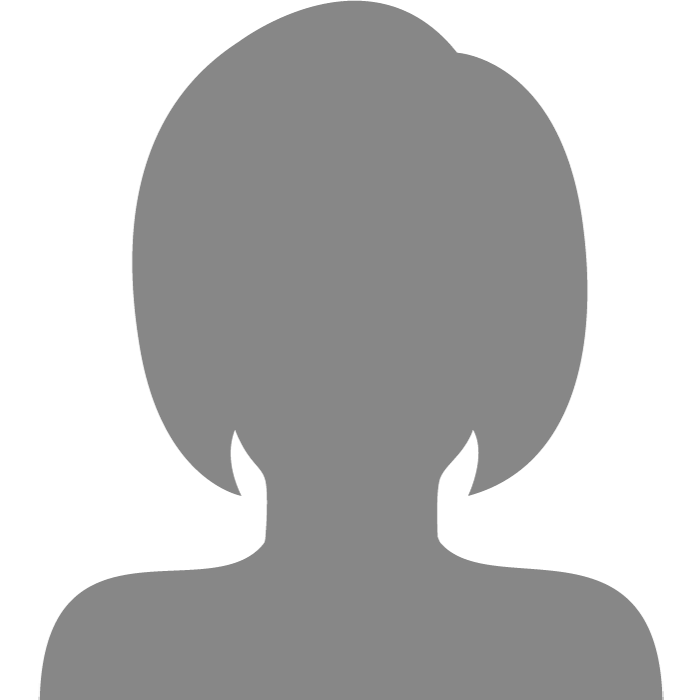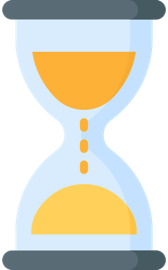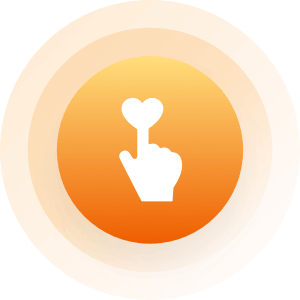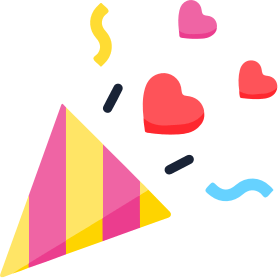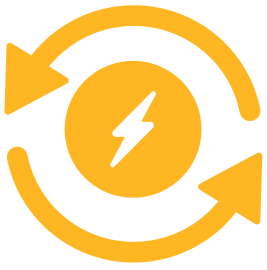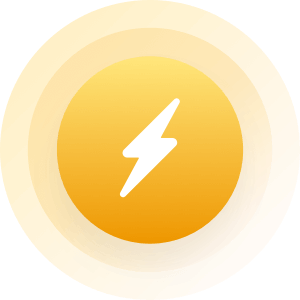| Topic: ok, here is my problem | |
|---|---|
|
i have verizon broadband. works fairly well. i use my desk pc 95 percent of the time. the other night, windows (?) put their automatic update dohoppy (yeah, professional there, lol) and i clicked to update. the update was for the xp service pack 3. it ran, then said i could not do it, access denied. then two screens popped up (black) screen one said system32cmd access denied. screen two said imc.exe access denied.
i searched on my laptop for these and it said the imc.exe was (friendfinder messenger) malicious malware. (it has been on my puter for quite sometime and i had no problem) i went and removed it. because now my internet is not accessible. the broadband signs in, but i cannot go anywhere. none of my messengers sign on,(yahoo, aim, etc)i only get the I.E. cannot display the webpage. i did diagnostic on the page. it says, windows has detected a connection problem between the computer and the modem i have run spyware and virus programs. i have rebooted i have reloaded the verizon program. the only thing i have not done is give up or take it to someone who is computer savvy/genius. last time i let someone else repair my computer, they lost a big part of my files. they said they could not save them, and i found out later, they had been saveable, he just didnt do it. and i PAID for that service. so now, i just do it all myself, with the help of nice people like you out there now,i am begging you, please help me bring my pc back to the internet. i am working off my laptop, with the very same broadband program, so i know it works. i have windows xp on both puters. the desk pc is 3 or 4 years old. i know, i should update, but it is doing what i need (when it is not doing this!) and i am too poor to do it. beside, i am not ready for vista. i set up for others, and didn't like it. now i will quit babbling so someone might finish this post and be able to tell me what i can do to revive the old guy. big huggggggsssss seena |
|
|
|
|
|
i need to add, it did this two nights in a row. the second night was when it went off line. first night it was ok after.
|
|
|
|
|
|
i need to add, it did this two nights in a row. the second night was when it went off line. first night it was ok after. |
|
|
|
|
|
First, I'm sorry you are having issues with your PC. I can remember the sinking feeling of losing more than one HD, a Motherboard chipset fan and odds and ends that caused me issues over the years. Years ago I did not back anything up and ouch, did that hurt. But my point is simply this:
Your story here is perhaps the greatest reminder of why daily (if not more often) back-ups should be performed on any system. I now run a 320g external HD that allows me to go back and retrieve. In addition I save all media files to disk and I even use an online storage for things like .doc/.xls files. If I crashed out tonight I would not be happy but I would not lose anything. Someone already suggested you reload Windows XP and I would have to agree. I hope you have some backups of your files and important items. If you do you'll be out nothing and should be up and running again in no time. Sorry for the rant and I hope it did not come across as arrogantly stated. I do feel for you--that is why I hope that everyone will read this and recognize the absolute need for file backup. Good luck with the reinstall. -Drew |
|
|
|
|
|
hi drew
thank you for your sympathy. i have some back up, but not totally. i am an amatuer at the computer things, but i make it through usually. i do not think i have a disc to reload windows. i bought the puter through gateway, and they loaded everything into it for me, except what i added later. i will leave it off until i have time to do to it what i need, and make do with the laptop until then huggssss seena |
|
|
|
|
|
Seena..sorry you are having problems...You said you did not have a windows xp disk to reload it.....With a Gateway already loaded with it when you bought it, you should have gotten a recovery disk with the computer that will get your computer back to the way it was when you purchased it......I hope this helps...
Sandy |
|
|
|
|
|
First off see if you have an early restore point or the ability to run from last known working settings (this is done from the safemode menu, when your computer first boots up press F8 until you get the screen it will be an option of the boot-up menu.) If that does not work see if you can do a system restore which will take you back to the last point that your system restored itself follow these directions: http://www.microsoft.com/windowsxp/using/helpandsupport/learnmore/systemrestore.mspx
If this all fails, download and run smitfraudfix: http://siri.geekstogo.com/SmitfraudFix.php (SITE VERIFIED) and also download and run combofix: http://www.bleepingcomputer.com/combofix/how-to-use-combofix (SITE VERIFIED [may have to scroll down]). If your problem is still not fixed post back with what you have at that point. **ALL OF THESE PROGRAMS ARE RELATIVELY SAFE TO RUN ON ANY PC, HOWEVER THEY MAY INADVERTENTLY REMOVE NECESSARY PROGRAMS THOUGH RARE. |
|
|
|
|
|
hi sandy
i didnt get any discs from gateway. i guess they thought by the time i needed them, i would have a new computer. i had warranty on it for a long while. they were able to do the remote type of repairs if i needed them. i had no problems, and was not aware the warranty ran out, and of course now that it has, i could sure use it, lol. if i write to gateway, i am sure they will send me a disc. hugggsss seena |
|
|
|
|
|
hi fear guy
thanks for the information. only thing is, most of it will not help as i cannot get online at all. i tried the restore thing, it will not let me restore. thanks again seena |
|
|
|
|
|
hi fear guy thanks for the information. only thing is, most of it will not help as i cannot get online at all. i tried the restore thing, it will not let me restore. thanks again seena Get a floppy disc (if you have a floppy drive) and copy the files onto it and copy them onto your desktop or use a DVD/CD that is writeable. |
|
|
|
|
|
i have been trying to burn programs from the laptop, and upload them into the desk top. seems i have a double dvd player/burner and it will not accept the cd except as readable only.
|
|
|
|
|
|
Should be able to open it up through your 'My Computer' icon and explore its contents.
|
|
|
|
|