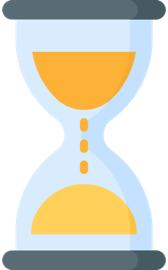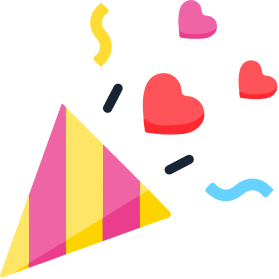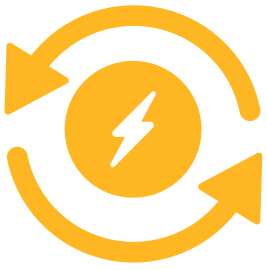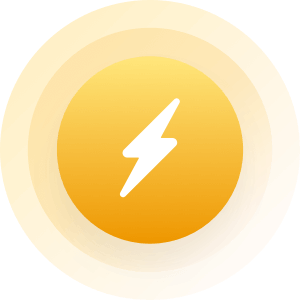| Topic: Conflcker Scan Link | |
|---|---|
|
You can use this link to scan your system...VISTA or XP for the Conficker Worm. Beaware on VISTA systems it could take several hours. Also you will need to running IE 6 or higher.
http://tech.yahoo.com/blogs/null/128643 |
|
|
|
|
|
You can use this link to scan your system...VISTA or XP for the Conficker Worm. Beaware on VISTA systems it could take several hours. Also you will need to running IE 6 or higher. http://tech.yahoo.com/blogs/null/128643  Thanks for telling me about this Thanks for telling me about this
|
|
|
|
|
|
No problem. I do mean hours for VISTA. My XP system took awhile. My VISTA system is still working on it. Some are saying if you aren't sure you system is clean....don't turn it on. One person warned that it my start earlier because of the international date line.
  
|
|
|
|
|
|
thanks, i scanned all my machines a couple weeks ago using the microsoft tool. i'm all patched up. looks like i'm clean.
|
|
|
|
|
|
any other way to scan for this conficker?
|
|
|
|
|
|
I don't use IE...
|
|
|
|
|
|
will it only affect IE users?
|
|
|
|
|
|
http://en.wikipedia.org/wiki/Conficker#Operation
|
|
|
|
|
|
If you can't get your computer to go into safe mode you could have conflicker.
|
|
|
|
|
|
If you can't get your computer to go into safe mode you could have conflicker. How do you get the computer to go into safe mode? |
|
|
|
|
|
If you can't get your computer to go into safe mode you could have conflicker. How do you get the computer to go into safe mode? To get into the Windows 2000 / XP Safe mode, as the computer is booting press and hold your "F8 Key" which should bring up the "Windows Advanced Options Menu". Use your arrow keys to move to "Safe Mode" and press your Enter key. Note: With some computers if you press and hold a key as the computer is booting you will get a stuck key message. If this occurs, instead of pressing and holding the "F8 key", tap the "F8 key" continuously until you get the startup menu. Trouble Getting into Windows 2000 or Windows XP Safe mode - If after several attempts you are unable to get into Windows 2000 or Windows XP Safe Mode as the computer is booting into Windows, turn off your computer. When the computer is turned on the next time Windows should notice that the computer did not successfully boot and give you the Safe Mode screen. |
|
|
|
|
|
Edited by
Atlantis75
on
Tue 03/31/09 09:28 PM
|
|
|
If you can't get your computer to go into safe mode you could have conflicker. How do you get the computer to go into safe mode? When the system is booting up (from complete shut down) repeatedly press the key F8...before the Windows logo appears, then select "safe mode" from the list. |
|
|
|
|
|
Ooops. I forgot to say that I have Vista.
Do I still do the same things? |
|
|
|
|
|
You can use this link to scan your system...VISTA or XP for the Conficker Worm. Beaware on VISTA systems it could take several hours. Also you will need to running IE 6 or higher. http://tech.yahoo.com/blogs/null/128643 I ran the microsoft malicious software tool today for this reason. It took over 5 hours to complete but I am confident I don't have the virus now. |
|
|
|
|
|
Thanks, Crickstergo and Atlantis.
  I did the safe mode. It worked. I think that means that I don't have that worm virus now. |
|
|
|
|