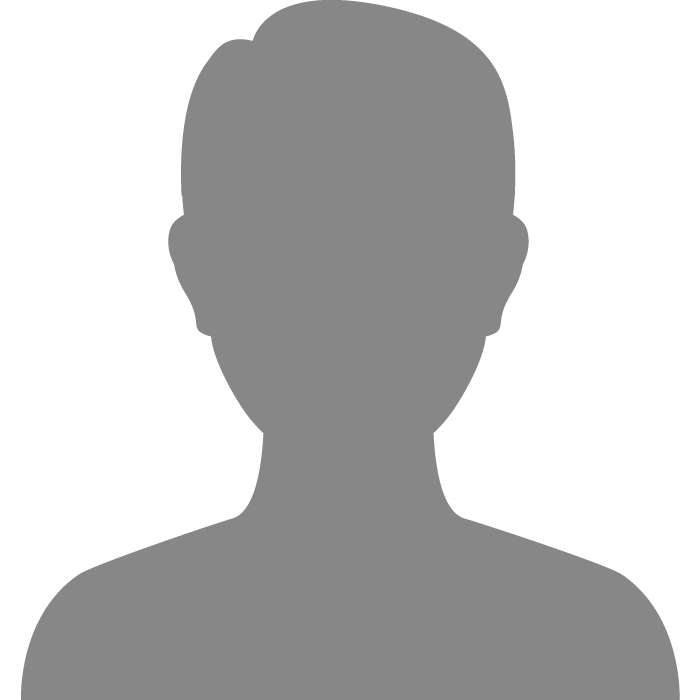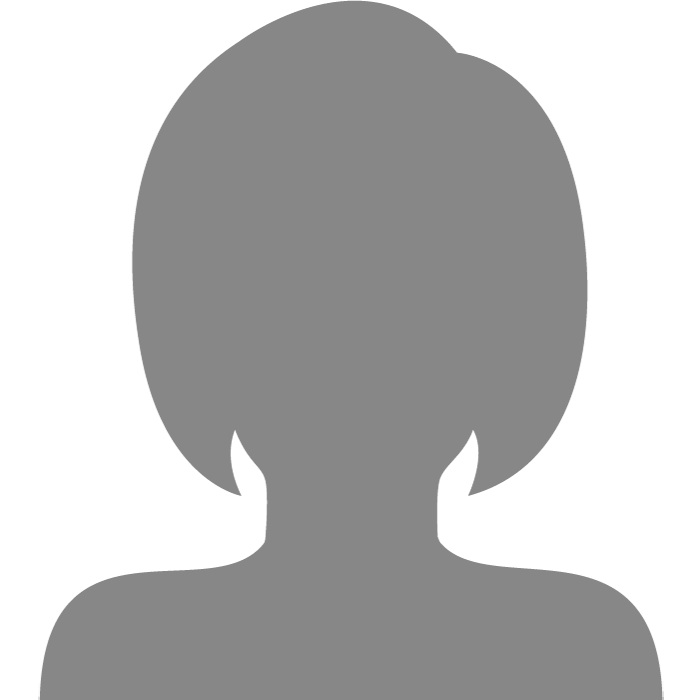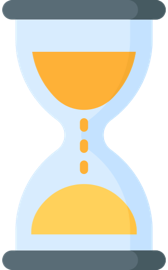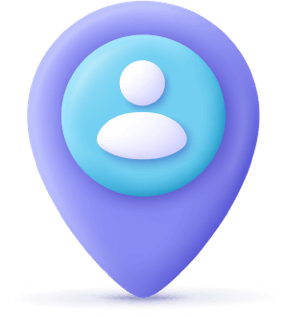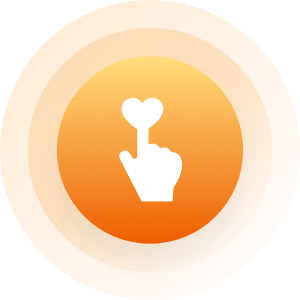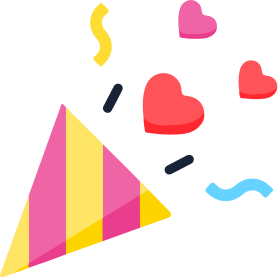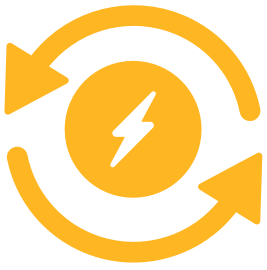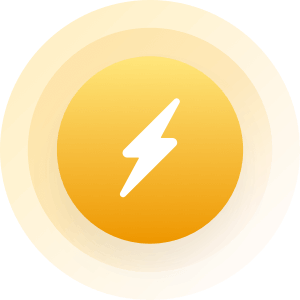| Topic: Uploaded picture does not toggle | |
|---|---|
|
When I upload a picture it comes up as private but is still being shown as public.
The toggle does not work. I have tried three different browsers with the same results. Any ideas as to what is happening? |
|
|
|
|
|
No picture is showing so it must work..
Site Mod Kristi |
|
|
|
|
|
When I upload a picture it comes up as private but is still being shown as public. The toggle does not work. I have tried three different browsers with the same results. Any ideas as to what is happening? How do I make Photos 'Private?' When you place a picture in the 'Main Pic' slot it will allow you to designate it as "Public" or "Private." You do this by left-clicking on the photo. To give someone access to the 'Private' images, you merely right-click on the 'Private' photo which gives you a drop-down menu, left-click on 'Properties' and copy the URL (link) of that photo and send it via email to anyone you wish. It stays 'Private.' |
|
|
|
|
|
That is exactly what is not happening. I receive no response from a right click or a left click.
|
|
|
|
|
|
How do I add picture from my phone
|
|
|
|
|
|
How do I add picture from my phone If you are attempting to upload from a pc: http://mingle2.com/user/edit_photos If you are trying with a mobile device: http://m.mingle2.com/users/edit_photos |
|
|
|
|
|
It took me a bit but I see the problem (only admins have access to your account), Frankgl. I have bugged this and we will fix it soon.
|
|
|
|
|