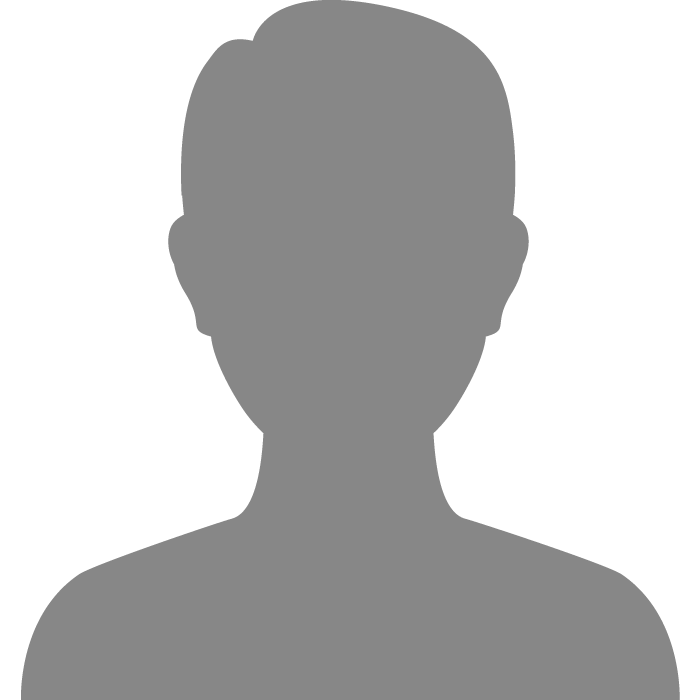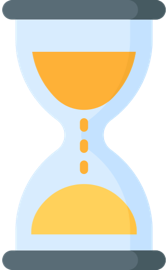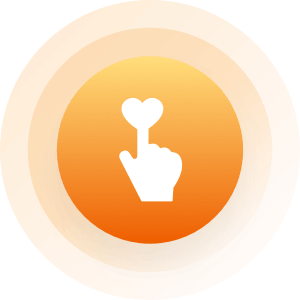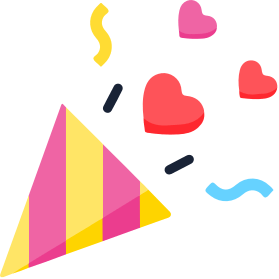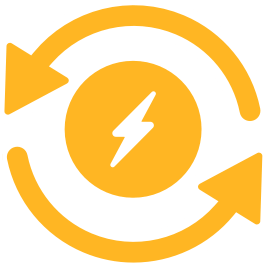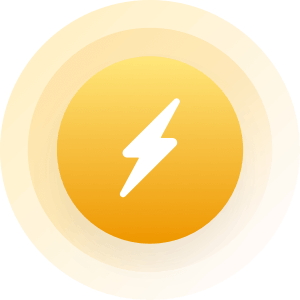| Topic: Audacity | |
|---|---|
|
Anyone here familiar with Audacity? I have to do a recording, guided meditation, but I haven't got real proper recording equipment. Meaning there is noise. I set the noise filter, but now it works like a bit like noise-gate dropping out too soon at times.
I did not set up the noise gate, but the noise suppression, made a noise profile. Anyone got any tips on to reduce the noise and not have it drop out so soon? Maybe move closer to the mic, lower the recording volume? * Isn't it silly I have to ask, lived with a professional sound & lighting tech for 10 years, lol. But I never understood the PA, all them buttons and sliders and things. Happy as it is that I got Audacity to work * |
|
|
|
|
|
Edited by
GodZoo
on
Mon 03/30/15 09:27 AM
|
|
|
Hi,
The position and distance of your mic to the sound source is critical.. also the quality of the mic your using and any surrounding atmosphere/noise also has to be taken into consideration as the mic will pick all that up too. Using a noise gate is really a last resort and is used as cutoff can be quite crude and brutal and do more harm then good. It really depends what your trying to do? |
|
|
|
|
|
I'd probably try recording with no noise supression or filters in use, then use the Effects to clean it up.
|
|
|
|
|
|
Edited by
SparklingCrystal 💖💎
on
Mon 03/30/15 03:32 PM
|
|
|
Hi, The position and distance of your mic to the sound source is critical.. also the quality of the mic your using and any surrounding atmosphere/noise also has to be taken into consideration as the mic will pick all that up too. Using a noise gate is really a last resort and is used as cutoff can be quite crude and brutal and do more harm then good. It really depends what your trying to do? Yes, I know some ppl use noise gates during recording of meditations and it is really annoying. I'll try get the mic somewhat closer. I don't have a really good mic, need to get one at some point :/ I'm trying to record a guided meditation, so me speaking, but there are pauses here and there, some sections require silence for 30 secs before I continue (to allow the listener to do something). Thank you for your feedback! 
|
|
|
|
|
|
Edited by
SparklingCrystal 💖💎
on
Mon 03/30/15 03:32 PM
|
|
|
I'd probably try recording with no noise supression or filters in use, then use the Effects to clean it up. Okay, I'll give that a whirl! Thank you for your advice! 
|
|
|
|
|
|
I'd probably try recording with no noise supression or filters in use, then use the Effects to clean it up. Okay, I'll give that a whirl! Thank you for your advice!  No probs Crystal, good luck with it. |
|
|
|
|
|
Edited by
GodZoo
on
Tue 03/31/15 01:33 AM
|
|
|
Adobe Audition would be far superior for what you are trying to do..
You can use noise suppression during the parts you would like to be quiet and they will be perfectly silent. https://creative.adobe.com/products/audition There's a 30 day trial which should give you enough time to do what you need with it :) |
|
|
|
|
|
Adobe Audition would be far superior for what you are trying to do.. You can use noise suppression during the parts you would like to be quiet and they will be perfectly silent. https://creative.adobe.com/products/audition There's a 30 day trial which should give you enough time to do what you need with it :) Ah, I might look into that :) Indeed 30 days should be enough! And see what works best for me. |
|
|
|
|
|
Unfortunately recording quality is closely related to how much money you put into your setup. Audacity tends to be excessively sensitive and takes a lot of work and mastering to get anything decent out of IME. I really only use it for rough editing on samples that are going into better production programs now days.
It might help to normalize the recording to 12 db. and lowering the mic input volume. |
|
|
|
|
|
Anyone here familiar with Audacity? I have to do a recording, guided meditation, but I haven't got real proper recording equipment. Meaning there is noise. I set the noise filter, but now it works like a bit like noise-gate dropping out too soon at times. I did not set up the noise gate, but the noise suppression, made a noise profile. Anyone got any tips on to reduce the noise and not have it drop out so soon? Maybe move closer to the mic, lower the recording volume? * Isn't it silly I have to ask, lived with a professional sound & lighting tech for 10 years, lol. But I never understood the PA, all them buttons and sliders and things. Happy as it is that I got Audacity to work * Audacity is a great program. I use it all the time. However, to get good noise reduction you need to make a noise profile from the sections that should be silent before you try and use the noise filter. Otherwise it may very well see some of the content as noise and cut it off. Select a section that should be silence. Make the noise profile, select all of the file, then use the noise filter. I'm sure you will have much better results. |
|
|
|
|