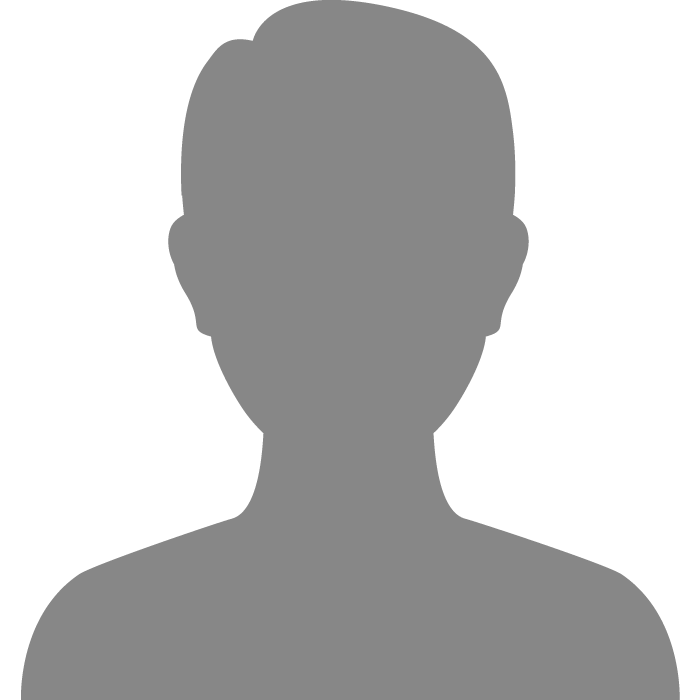| Topic: Help with recovering data. | |
|---|---|
|
Hi,
I am helping a computer illiterate friend recover some lost data - a very lengthy piece of writing saved in MS word, which is now not recognized by word (or any other program afaik) as a recognize data file. (The tools I'm using ignore extensions and actually look at the data). He says he did nothing to cause this problem, that one day he saved it just fine, and a week later tried to open it, and it was in its current state. The file system itself appears fine. In case he had a (deleted) copy, I scanned his drive for recoverable data using 'foremost' and came up with all of the files already on the drive, and some deleted files unrelated to his work. When I pull all the ascii strings out of the file, I get mostly nonsense followed by the following: ----------------------------- [Content_Types].xmlPK _rels/.relsPK word/_rels/document.xml.relsPK tzgR word/document.xmlPK word/theme/theme1.xmlPK word/settings.xmlPK t?9z customXml/_rels/item1.xml.relsPK customXml/itemProps1.xmlPK word/styles.xmlPK docProps/core.xmlPK customXml/item1.xmlPK word/fontTable.xmlPK word/webSettings.xmlPK docProps/app.xmlPK ----------------------------- Can you tell which version of word this was saved in based on the above text? Would I expect the text portion of his document to show up as ascii embeddeded within the binary, or does MS word do something to the text to make it nonreadable? Is 33k a reasonable size for a large manuscript saved in this format? I cannot find any program or tool which recognizes this file, not even tools designed to deal with corrupted files. |
|
|
|
|
|
Edited by
CircuitRider
on
Wed 03/04/09 11:34 PM
|
|
|
If it has been deleted, try "UNDELETE".., it's FREEWARE:
http://www.officerecovery.com/freeundelete/ It's easy to use and it's safe... |
|
|
|
|
|
I would try a few different recovery programs & see if they can recover the file without it being corrupted. Here's the best one I've used:
http://www.active-undelete.com/ |
|
|
|
|
|
sounds dire. what have you tried?
|
|
|
|
|
|
I haven't ever examine the word format. So, I can't advise you there.
But, The ontrack recovery (torrents) has an office document restoration tool. I have had very good results with that. Second program, that happenned to be the only one able to restore a corrupted, and deleted PST file (may do same wonder to a word file?), was Active@ Undelete. I must have went through 20 or 30 others. Best of luck. |
|
|
|
|
|
Hi, I am helping a computer illiterate friend recover some lost data - a very lengthy piece of writing saved in MS word, which is now not recognized by word (or any other program afaik) as a recognize data file. (The tools I'm using ignore extensions and actually look at the data). He says he did nothing to cause this problem, that one day he saved it just fine, and a week later tried to open it, and it was in its current state. The file system itself appears fine. In case he had a (deleted) copy, I scanned his drive for recoverable data using 'foremost' and came up with all of the files already on the drive, and some deleted files unrelated to his work. When I pull all the ascii strings out of the file, I get mostly nonsense followed by the following: ----------------------------- [Content_Types].xmlPK _rels/.relsPK word/_rels/document.xml.relsPK tzgR word/document.xmlPK word/theme/theme1.xmlPK word/settings.xmlPK t?9z customXml/_rels/item1.xml.relsPK customXml/itemProps1.xmlPK word/styles.xmlPK docProps/core.xmlPK customXml/item1.xmlPK word/fontTable.xmlPK word/webSettings.xmlPK docProps/app.xmlPK ----------------------------- Can you tell which version of word this was saved in based on the above text? Would I expect the text portion of his document to show up as ascii embeddeded within the binary, or does MS word do something to the text to make it nonreadable? Is 33k a reasonable size for a large manuscript saved in this format? I cannot find any program or tool which recognizes this file, not even tools designed to deal with corrupted files. It appears to be a 2007 word document. I'm not an expert but the xml tags seem to suggest such. 2007 saves documnets by default using xml. |
|
|
|
|
|
I know this is quite old at this point, but I just wanted to say:
THANK YOU to everyone who offered advice in this thread. HawaiiMM, Active-undelete worked! And that after quite a few similar programs insisted there was no deleted file to recover. I don't understand this, as I thought the methods used by these programs were nearly identical. I had basically given up on helping my friend, and active-undelete saved the day, thank you. And thanks NoGame for showing that trying yet another piece of software might help. CircuitR, While freeundelete was one of those programs that insisted there was no file to recover on my friends drive, I ended up using it successfully for my own careless mistakes a few weeks later. If i remember correctly, it even runs well under wine in linux, so I keep a copy of it on my thumb drive now. Thomas, That was the main thrust of my question, thank you for addressing it. Since active-undelete found a deleted version of the file, I just ignored the corrupted version and remain blissfully ignorant on that topic. S1owhand, I don't know what my windows-oriented friend used to try to fix it, and I don't remember all the things I tried under linux, aside from (a) a data recovery tool called "foremost" (which found many old things on his drive, just not the thing i was looking for), and (b) the process of making an image of the drive and grepping it for strings (since I half expected his writings to show up as clear ascii, within a file). Thanks everyone! |
|
|
|
|
|
Edited by
HawaiiMusikMan
on
Fri 05/22/09 09:32 PM
|
|
|
I know this is quite old at this point, but I just wanted to say: THANK YOU to everyone who offered advice in this thread. HawaiiMM, Active-undelete worked! And that after quite a few similar programs insisted there was no deleted file to recover. I don't understand this, as I thought the methods used by these programs were nearly identical. I had basically given up on helping my friend, and active-undelete saved the day, thank you. And thanks NoGame for showing that trying yet another piece of software might help. CircuitR, While freeundelete was one of those programs that insisted there was no file to recover on my friends drive, I ended up using it successfully for my own careless mistakes a few weeks later. If i remember correctly, it even runs well under wine in linux, so I keep a copy of it on my thumb drive now. Thomas, That was the main thrust of my question, thank you for addressing it. Since active-undelete found a deleted version of the file, I just ignored the corrupted version and remain blissfully ignorant on that topic. S1owhand, I don't know what my windows-oriented friend used to try to fix it, and I don't remember all the things I tried under linux, aside from (a) a data recovery tool called "foremost" (which found many old things on his drive, just not the thing i was looking for), and (b) the process of making an image of the drive and grepping it for strings (since I half expected his writings to show up as clear ascii, within a file). Thanks everyone! Happy to oblige!  Another good one is called GetDataBack for anyone else having similar issues. Glad it worked for you! Another good one is called GetDataBack for anyone else having similar issues. Glad it worked for you!
|
|
|
|
|