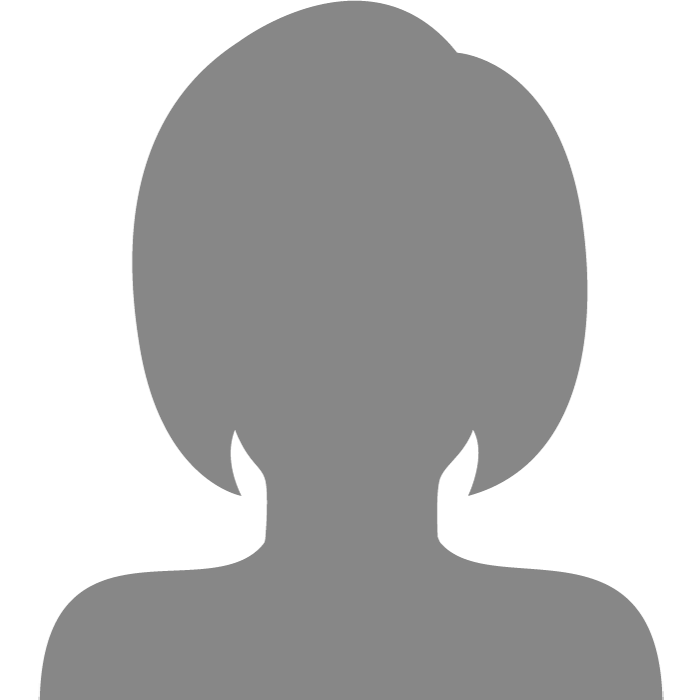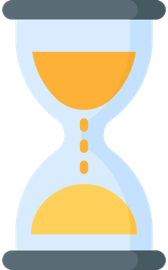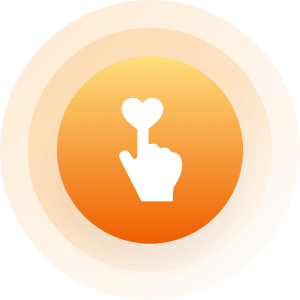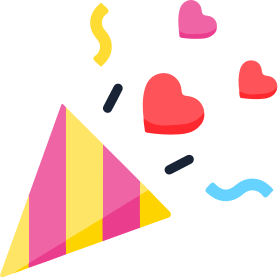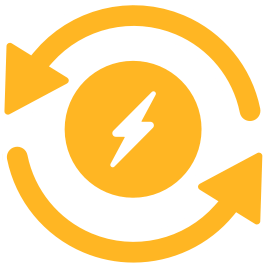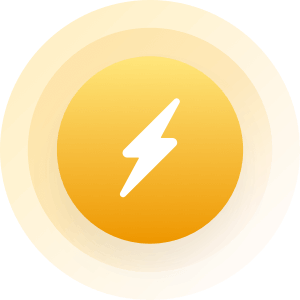| Topic: Posting my pics | |
|---|---|
|
Am trying to post my pics from my phone everytime I pick a pic it knocks me off line.Can someone please help
|
|
|
|
|
|
There seems to be an issue at the moment:
http://mingle2.com/topic/show/359279 |
|
|
|
|
|
Cnt post my pics i send them but mingle dont get them wats goin on
|
|
|
|
|
|
Okay thanks but how long will this issue be
|
|
|
|
|
|
If your mobile device uses the iOS operating system, Ladytruth, then the problem should no longer be there. It was fixed yesterday.
|
|
|
|
|
|
Well I have a galaxys3 n its still knocking me off just tried it again.To post pics to our page every member should have something like a email address to upload pics directly to their page
|
|
|
|
|
|
Edited by
Scholarly
on
Mon 07/01/13 01:43 PM
|
|
|
Trying to upload new pics from pc and site will not load them. What's the deal?
|
|
|
|
|
|
If you two have checked to make sure that the file type is either gif, .jpg, or .bmp, then keep the following in mind:
When it comes to uploading images to a Mingle2 account, the actual file size is almost unlimited. The number of pixels in the image, however, is limited to 10 million. In other words, the product of width*length must not exceed 10000000.) and that the. |
|
|
|
|
|
I have tried alot of pics but everytime it keeps knockin me off
|
|
|
|
|
|
Why havent noone respond to me.Am trying to load my pics
|
|
|
|
|
|
How do I upload from an IPhone or IPad?
"I-phone/I-pad users should now see a specific set of instructions, on the edit photo page. Below are the steps for uploading from an i-phone. Click the edit photo button on your account page. on the right side of the page, you should see an address, inside a box. That is a clickable link. the menu should appear like this... pbsfai010wzuasya@m.mingle2.com 1. Click on the address above, and copy it. (not on this post, on your Mingle2 photo page) 2. Open the photo app on your device. 3. Select the photo you want to upload. 4. Tap the screen to bring up the on screen controls. 5. Tap the "send" icon at the far left of the on screen controls. 6. Select the "Email Photo" button. 7. Tap the "To:" textbox at the top to paste the email address you copied earlier. 8. Tap the "Send" button. These instructions are only for the I-phone/I-pad users. Other mobile device users should be able to upload normally." ... (From mobile device) http://m.mingle2.com Otherwise: http://mingle2.com/user/edit_photos |
|
|
|
|