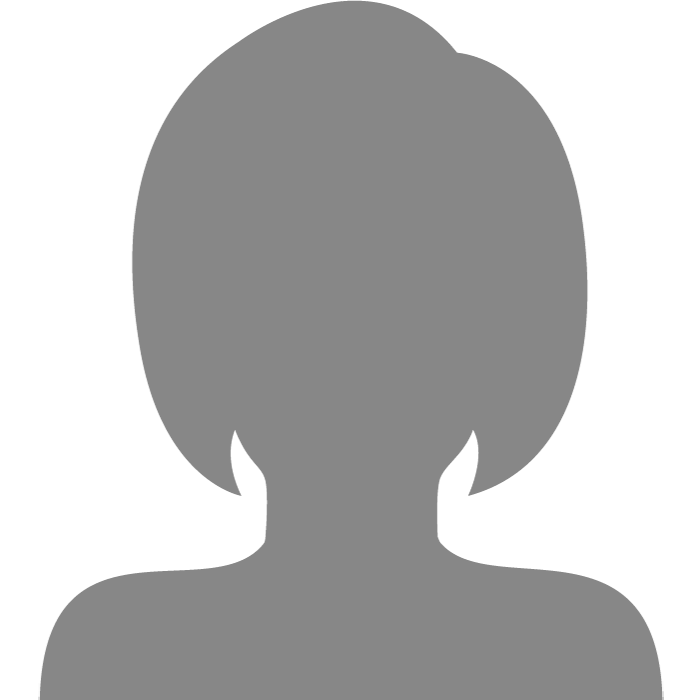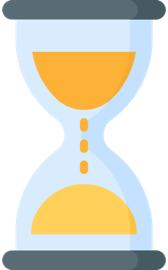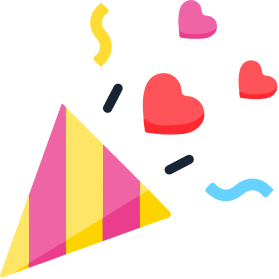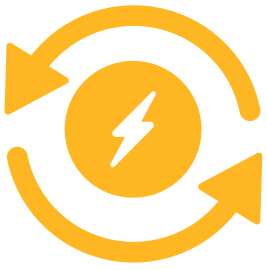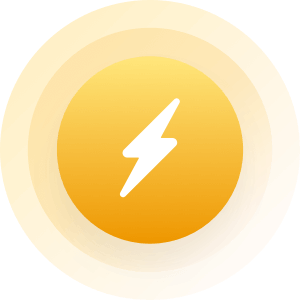| Topic: mingle2 members photos | |
|---|---|
|
members photos are so large they are distorted......how do you make them smaller...the minimize on my computer does not do it.
Also, the list of members photos are squeezed so far to the left of the screen and the rest of the computer area is empty. What to do???? |
|
|
|
|
|
I uploaded the FREE http://www.irfanview.com to
my computer so every time any image appears on my pc, it comes with an edit bar that can turn, smallify, enlarge, add words, etc., to it. |
|
|
|
|
|
Hello I have problem download my pic can u sent me text explain to me more better thank u
|
|
|
|
|
|
Hello I have problem download my pic can u sent me text explain to me more better thank u Are you trying to upload with a mobile device? http://m.mingle2.com/users/edit_photos Or from a pc? http://mingle2.com/user/edit_photos (M2 does not support Windows-based phones.) Also, Mark's quote on picture file size: "When it comes to uploading images to a Mingle2 account, the actual file size is almost unlimited. The number of pixels in the image, however, is limited to 10 million. In other words, the product of width*length must not exceed 10000000. Pictures should be in .gif, .jpg, or .bmp format." |
|
|
|
|