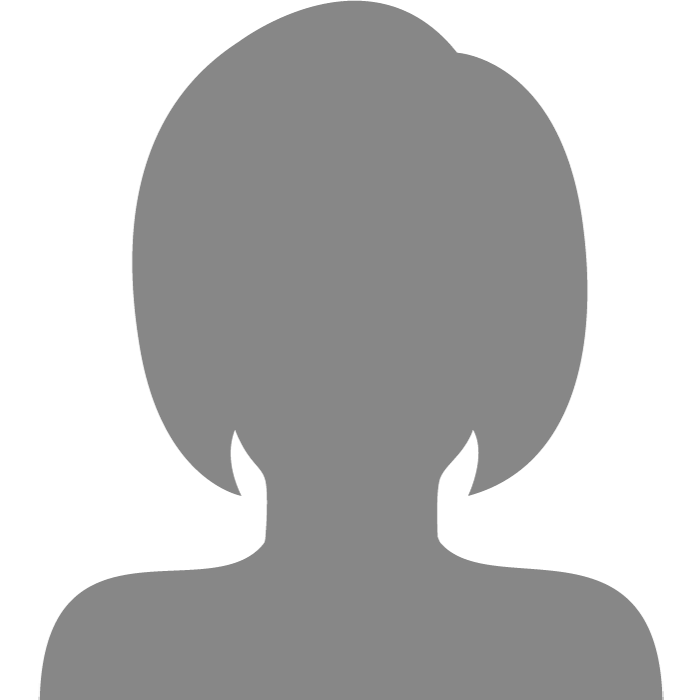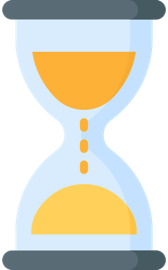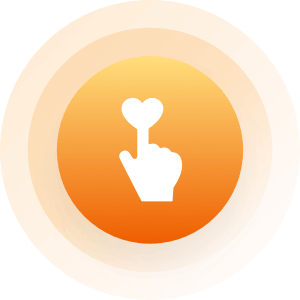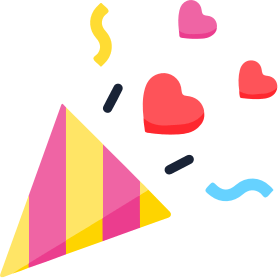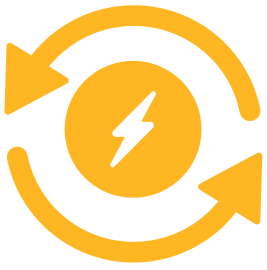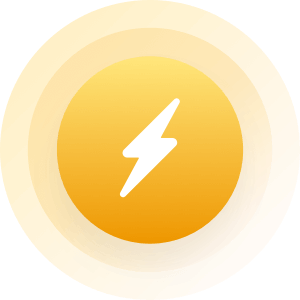| Topic: HOW DO i POST UP A PICTURE FROM ANOTHER ACCOUNT? | |
|---|---|
|
HOW DO i POST UP A PICTURE FROM ANOTHER ACCOUNT?
|
|
|
|
|
|
up load it i put this one up 1/2 hour ago.yea it hurts
|
|
|
|
|
|
Do you mean as a main picture for your profile or a picture that is posted in the chat screen area?
|
|
|
|
|
|
what do you mean by another account???
your only allowed to have only one account on here 
|
|
|
|
|
|
If you mean from another site. Then you are going to have to:
right click on the picture Go to "view picture" (this will make sure it is a bigger size) Then from there right click the picture again. This time go to "save as" Save to the where you want it on your computer Then from there upload it to Mingle. Hope that helps! |
|
|
|
|
|
If you mean from another site. Then you are going to have to: right click on the picture Go to "view picture" (this will make sure it is a bigger size) Then from there right click the picture again. This time go to "save as" Save to the where you want it on your computer Then from there upload it to Mingle. Hope that helps! My guess is that this is the answer that you are looking for, Adorable_69. If not, it might help to clarify your situation. Welcome to the site! |
|
|
|
|