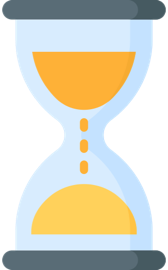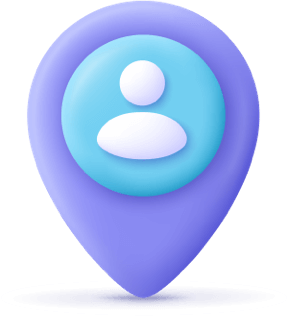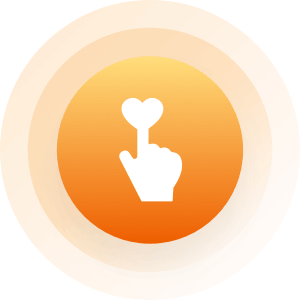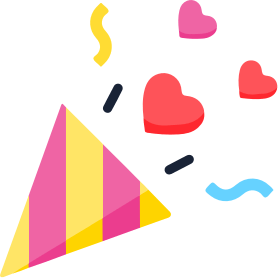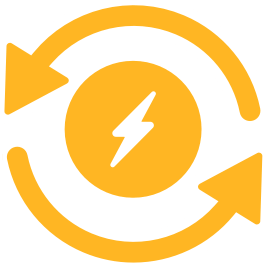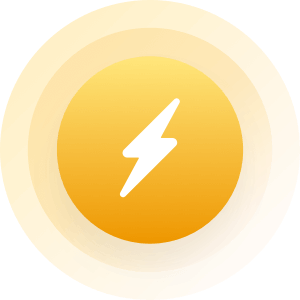| Topic: How to improve an old computer | |
|---|---|
|
I just wiped the free space on my hard drive using CCleaner.(There's a free version on filehippo.)I was experiencing all sorts of problems,now it runs pretty smooth.
|
|
|
|
|
|
I just wiped the free space on my hard drive using CCleaner.(There's a free version on filehippo.)I was experiencing all sorts of problems,now it runs pretty smooth. |
|
|
|
|
|
CCleaner and the likes can be okay, but if you're experiences problems it's usually easier and faster to just do a fresh install of Windows .. For some reason most of us keep sodding around, trying to clean stuff and make the PC better and faster, but usually there's just a lot of clutter that you best get rid of by a fresh install.
If you don't want to do that, run Malwarebytes Anti-Malware. Very very good, may come up with some great trojan malware BS, and once removed, your pc may be faster. As for the rest what Mythbusters always said: If all else fails, C4  Which would mean a new machine. |
|
|
|
|
|
Edited by
jasonandthings
on
Fri 12/26/14 11:30 PM
|
|
|
Ccleaner is mainly to reign in temporary files that could be a privacy concern. Whatever you do - do not use the registry "cleaning" functions as it can rip out important parts of programs and Windows itself.
Wiping the free space *just* removes traces of old files and does not directly effect performance. So, wiping free space only gives thieves less chance to steal personal information. Whatever performance gain you obtained was not directly related. There are two main ways of speeding up your old computer: A. Back up your stuff and give it a clean install of Windows. Over time Windows and programs slowly unravel. The more programs you have installed the worse it gets. B. Have a technician copy your hard drive over to an SSD and install that into your old PC. They have convertors to go from the old style IDE to the SSD thingies. |
|
|
|
|
|
Some people can't run out and buy a new computer.
|
|
|
|
|
|
just wipe the HD and re-install your OS.it'll feel like you have a new pc
 
|
|
|
|
|
|
Hmmm... this works for me on everything... bash it with a rock...
  
|
|
|
|
|
|
Some people can't run out and buy a new computer. 
|
|
|
|
|
|
I just wiped the free space on my hard drive using CCleaner.(There's a free version on filehippo.)I was experiencing all sorts of problems,now it runs pretty smooth. I haven't bought a new computer in forever and I have a better pc than the majority of people. I just buy new parts. |
|
|
|
|
|
I am a PC repair tech. Scrap Windozzz and install Linux. Mint is good for ex-windoz users. Will run on 512 ram, no need to defrag, no anti-virus/anti-malware apps, no updates that break your system, virtually NO maintenance or bluescreens... and it's FREE!!! Open source OS, maintained and written by thousands of programmers worldwide, compared to the few hundred Micro$uck employs.
Only drawback is video games, very few run on Linux, unless you install WINE, which works fairly well, but not perfectly. Might be some wireless network card driver issues, if the card is Broadcom. (Not Linux fault. Broadcom refuses to release it's drivers for open source modification.) Fixable if you can find the correct driver tho. |
|
|
|
|
|
I am a PC repair tech. Scrap Windozzz and install Linux. Mint is good for ex-windoz users. Will run on 512 ram, no need to defrag, no anti-virus/anti-malware apps, no updates that break your system, virtually NO maintenance or bluescreens... and it's FREE!!! Open source OS, maintained and written by thousands of programmers worldwide, compared to the few hundred Micro$uck employs. Only drawback is video games, very few run on Linux, unless you install WINE, which works fairly well, but not perfectly. Might be some wireless network card driver issues, if the card is Broadcom. (Not Linux fault. Broadcom refuses to release it's drivers for open source modification.) Fixable if you can find the correct driver tho. Sorry but outside of a dev box or just surfing the next linux sucks. There are no virus's for it because no one uses it and its not worth the time to make them. (mac didn't used to have them but do now). No need to defrag with an ssd either. 512 megs of ram? Who cares? Ram is dirt cheap. I got 8 gigs of overclocked gaming ram for like $60. The average person needs software support that linux just doesn't provide. Sorry but libre office sucks. |
|
|
|
|