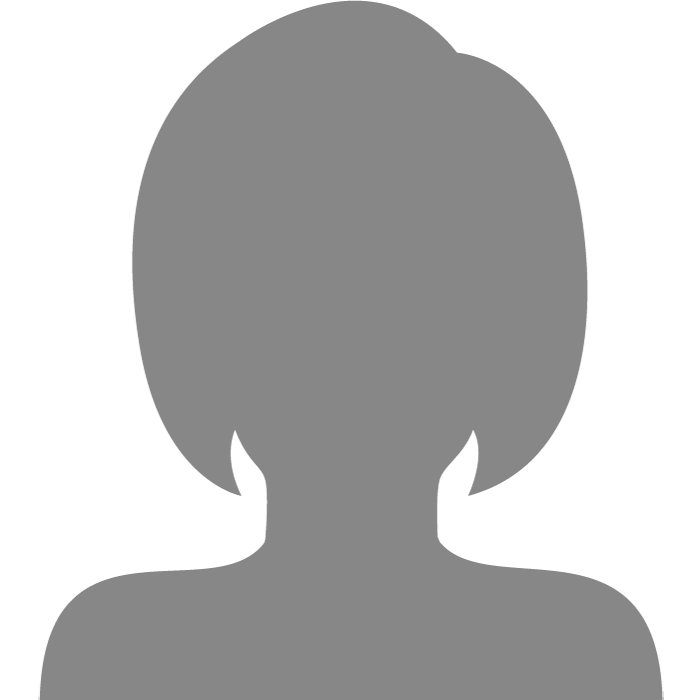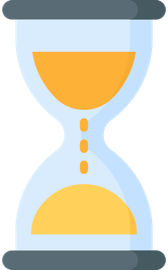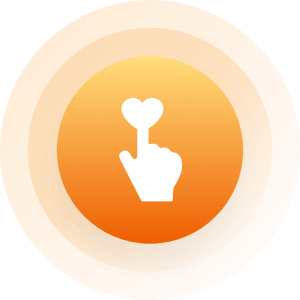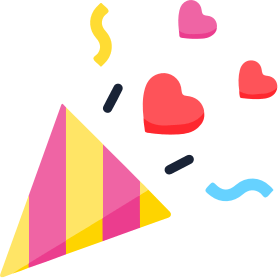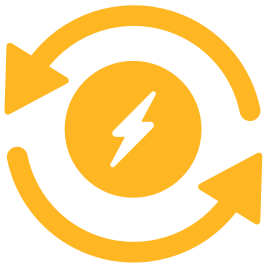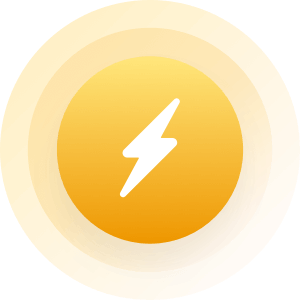| Topic: firefox 3 | |
|---|---|
|
I downloaded Firefox 3 a couple of days ago. I'm not sure i like it....at all. Too many changes in the address bar. I couldn't find a fix in options. In firefox 1, you could go to edit, preferences....then firefox two came out, and you could go to options. This was the problem and here is the fix for firefox three (for now) I, like most of you, use the add tab function a lot, sometimes will have four or five tabs open. Upon selecting add tab, and clicking the drop down menu, Not only was every website listed, but every page of those sites i had visited, eating up valuable memory...not to mention i could type what i wanted faster than going through the drop menu. This, in my opinion is a stupid idea. I visit and revisit hundreds of pages a day.....I want the site, not the pages, that's what bookmarks are for. /rant lol... Anyway, To fix the problem, (and this is the only solution i have found) In the address bar, enter: about : config you will get a warning, select "i will be careful" Scroll down to browser, until you see url bar, Match only typed. on the far right, you will see it set to false, double click the line, and change it to true. Reboot If anyone has found a better way to do this, please let me know. I stay pretty busy and haven't really had time to look through all of the new firefox settings. Thanks, Mark |
|
|
|
|
|
all i know is when im using my laptop i can only use firefox to get into this site. im not sure why.
|
|
|
|
|
|
hello mark

|
|
|
|
|
|
Hi Tina 
Queene, I'm assuming your other browser is IE ?, make sure in options you have your settings as to allow cookies, if that is in place, i would check to see that java is enabled. |
|
|
|
|
|
I just got a new computer and Firefox a week ago.
I have noticed the tab issues too. I am learning my way around Firefox and Vista now (had XP before). I will look into what you have said. Thanks. My big problem is that I can't send emails out through my regular email. Yet, I can read them. |
|
|
|
|
|
Hi Tina 
Queene, I'm assuming your other browser is IE ?, make sure in options you have your settings as to allow cookies, if that is in place, i would check to see that java is enabled. no my other browser is not ie my laptop is a mac so that could be one of the reasons not sure |
|
|
|
|
|
I just got a new computer and Firefox a week ago. I have noticed the tab issues too. I am learning my way around Firefox and Vista now (had XP before). I will look into what you have said. Thanks. My big problem is that I can't send emails out through my regular email. Yet, I can read them. lol, you said vista... 
I am aware that there are email issues with some email services and vista. I am not that familiar with it though. You could try going into your control pnl, make sure that firefox is the default browser, if you were not having problems before, what browser were you running? If it was internet explorer, can you try your mail through there? *edit* not that it is a permanent fix, just trying to isolate the problem. |
|
|
|
|
|
Edited by
Winx
on
Sun 09/21/08 11:49 PM
|
|
|
I just got a new computer and Firefox a week ago. I have noticed the tab issues too. I am learning my way around Firefox and Vista now (had XP before). I will look into what you have said. Thanks. My big problem is that I can't send emails out through my regular email. Yet, I can read them. lol, you said vista... 
I am aware that there are email issues with some email services and vista. I am not that familiar with it though. You could try going into your control pnl, make sure that firefox is the default browser, if you were not having problems before, what browser were you running? If it was internet explorer, can you try your mail through there? *edit* not that it is a permanent fix, just trying to isolate the problem. Vista  eh? eh? 
Yes, I have firefox (with different tabs). I had IE before. I will try it. But...I am not very good at changing browsers. I know...duh. I am have double troubles now with the computer. 
Learning the ins an outs of Firefox AND Vista. And being a computer dummy. But...I am loving my new computer!! 
|
|
|
|
|
|
I dealt with this issue by simply refusing to upgrade to firefox 3.
|
|
|
|
|
|
I'm not sure I'm understanding the problem. I use multiple tabs fairly often, but I don't see where a drop down menu becomes involved.
|
|
|
|
|
|
http://www.techradar.com/news/software/applications/8-hacks-to-make-firefox-ridiculously-fast-468317
|
|
|
|
|
|
http://www.techradar.com/news/software/applications/8-hacks-to-make-firefox-ridiculously-fast-468317 Thanks. I'm bookmarking that link. 
|
|
|
|
|
|
I'm not sure I'm understanding the problem. I use multiple tabs fairly often, but I don't see where a drop down menu becomes involved. Pretty much defeats the purpose of speed, if it lists every page you visit. For example, click add tab, click the drop down, and instead of just last sites visited, it lists all the pages of those sites you have visited, not just the site. By the time you scroll though all of that, you could simply have typed in the url. See what i mean? So the above fix, lists only the websites, not every page visited. Thanks for that link, t22learner, i'm always interested in browser tips. |
|
|
|
|
|
I'm not sure I'm understanding the problem. I use multiple tabs fairly often, but I don't see where a drop down menu becomes involved. Pretty much defeats the purpose of speed, if it lists every page you visit. For example, click add tab, click the drop down, and instead of just last sites visited, it lists all the pages of those sites you have visited, not just the site. By the time you scroll though all of that, you could simply have typed in the url. See what i mean? So the above fix, lists only the websites, not every page visited. Thanks for that link, t22learner, i'm always interested in browser tips. Mark, I've been playing it around with it. It does list all the sites even when I deleted history. I am going to see about trying to delete them. But...maybe they won't. |
|
|
|
|
|
Hi Winx, Well it should list the websites, but not every page of the site you visited. You can clear the history though, by clicking tools, and selecting "clear private data" |
|
|
|
|
|
I'm waiting to upgrade until you find all the bugs and get them fixed.......

I always wait...although I did do the sp3 thing last week against my better judgment. No problems whatsoever though! Vista will wait for me until there are no other options...I like knowing how to get around in an operating system, kind of like an old comfy chair. Do you use any of the other alternate browsers Mark? I've heard some good reviews on a couple of them. |
|
|
|
|
|
I only use internet explorer or mozilla. Like you said, Heather, it's like a "comfy chair"
So far the only change i do not like in Mozilla 3, is the location (address) bar. That's more of a personal preference issue than a bug. I keep IE for my back up browser though, since some sites do not work with firefox. |
|
|
|
|
|
Hi Winx, Well it should list the websites, but not every page of the site you visited. You can clear the history though, by clicking tools, and selecting "clear private data" Didn't know that. Thanks.  I think I'm going to need a book - for real. I think I'm going to need a book - for real.
I was just deleting cookies and history. Somebody told me that I didn't need to defrag Vista like XP. Do you know anything about that? |
|
|
|
|
|
I'm waiting to upgrade until you find all the bugs and get them fixed....... 
I always wait...although I did do the sp3 thing last week against my better judgment. No problems whatsoever though! Vista will wait for me until there are no other options...I like knowing how to get around in an operating system, kind of like an old comfy chair. Do you use any of the other alternate browsers Mark? I've heard some good reviews on a couple of them. FYI - When I bought my computer last week, Best Buy said that as of Jan. 1, all computers come with Vista now. There is no choice. |
|
|
|
|
|
Hi Winx, Well it should list the websites, but not every page of the site you visited. You can clear the history though, by clicking tools, and selecting "clear private data" Didn't know that. Thanks.  I think I'm going to need a book - for real. I think I'm going to need a book - for real.
I was just deleting cookies and history. Somebody told me that I didn't need to defrag Vista like XP. Do you know anything about that? From what i've read, Vista uses larger files, the concept (i believe) was to make file sorting and compacting faster than xp. In reality, (and this is from a friend of mine who is a guru lol) Is that it does not make anything faster, it only appears to, by compressing files that are already fragmented. This is an arguable point though, as i do not own a test machine. What he's telling me, is that xp is actually more thorough in files and fragmentation. I am not nearly as familiar with the problem as he, but i trust his word. The bottom line (according to him) is when a vista system defrags, it overlooks small fragmented files and compresses them, which in the long run actually slows the OS down. If anyone has input on this one, that's greatly appreciated as well. |
|
|
|
|