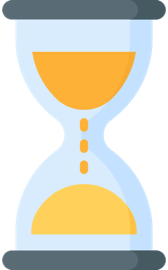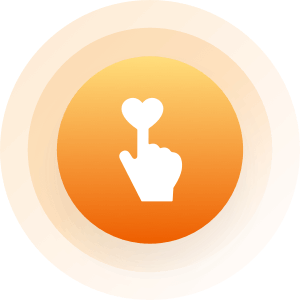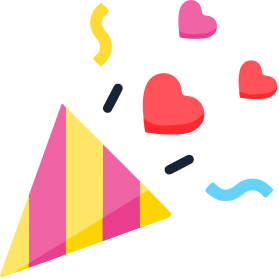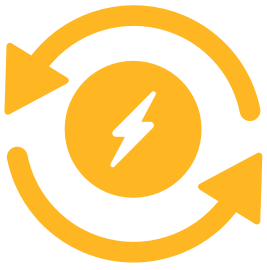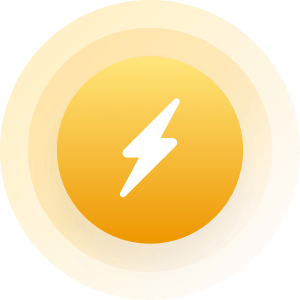| Topic: UPLOADING PHOTOS | |
|---|---|
|
I AM TRYING TO UPLOAD A PHOTO- I AM NEW TO THIS SITE. IT SAYS TO HIT THE BROWSE BUTTON BUT WHEN I GO TO UPLOAD PHOTO SECTION--NO BROWSE BUTTON APPEARS. CAN SOMEONE PLEASE HELP ME?
|
|
|
|
|
|
Edited by
MsCarmen
on
Fri 11/07/08 05:46 PM
|
|
|
Please lower your caps, that's considered shouting

To upload a picture, click on browse, that will bring up your "My Pictures" from you PC. Click on the pic your want. Then just click upload. It is on the same page as the browse button right below it. |
|
|
|
|
|
go to my account
edit photo should be a white block with the word browse nest to it lower and to the right of main pic area above photo array area click browse then find pic file you wish to upload open it and it should then be in white box then click upload photo |
|
|
|
|