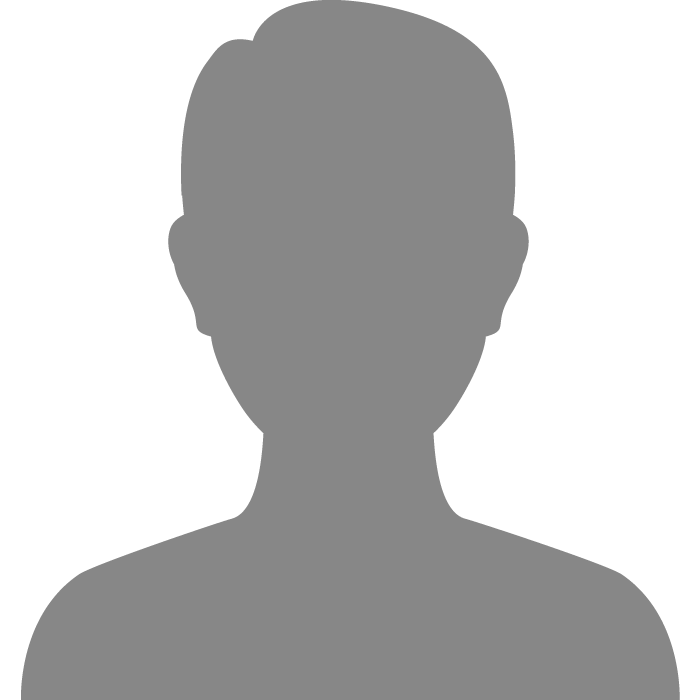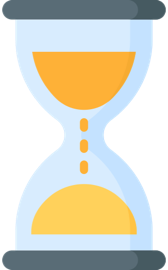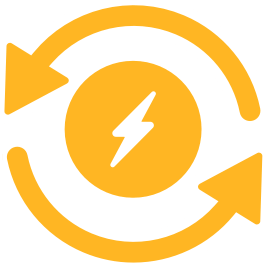| Topic: Welcome to the blue screen of death... | |
|---|---|
|
A problem has been detected and windows has been shut down to prevent damage to your computer. If is the first time you've seen this Stop error screen, restart your computer. If this screen appears, again, folow these steps:
Check to be sure you have adequate disk space. If a driver is identified in the Stop message, disable the driver or check with the manufacter for the driver updates. Try changing video adapters. check with your hardware vendor for any BIOS updates. Disable BIOS memory options such as caching or shadowing. If you need to use Safe Mode to remove or disable components, restart your computer, press F8 to select Advanced Startup Options, and then select Safe Mode. STOP: Beginning dump of physical memory Physical memory dump complete. 
|
|
|
|
|
|
Windows could not start because the following file is missing or corrupt:
\WINDOWS\system32\config\SYSTEM You can attempt to repair this file by starting Windows Setup using the original Setup CD-ROM. Select 'r' at the first screen to start repair. 
|
|
|
|
|
|
Windows Setup
Examing system configuration... Hey, did you notice you have a blue screen? Yeah, duh. 
|
|
|
|
|
 
|
|
|
|
|
|
Could be 1 of a million things. Last time I had that error my hard drive had failed, that no amount of work could fix.
The blue screen of death can kiss my @$$! Good Luck, TM |
|
|
|
|
|
I haven't had a BSOD since win98. Do they still exist?
|
|
|
|
|
|
I haven't had a BSOD since win98. Do they still exist? I have had them in XP, VIsta, and 7. Never had any in any version of Linux. |
|
|
|
|
|
I haven't had a BSOD since win98. Do they still exist? I have had them in XP, VIsta, and 7. Never had any in any version of Linux. I have Unbuntu laying around somewhere. I want to ty it, if I can find it. |
|
|
|
|
|
I haven't had a BSOD since win98. Do they still exist? I have had them in XP, VIsta, and 7. Never had any in any version of Linux. I have Unbuntu laying around somewhere. I want to ty it, if I can find it. If you go into with a willingness to learn I think you will come away satisfied. I would warn you not to go into believeing that everything with work exactly like windows. Windows and Linux do many things different. If you have questions, I'm sure there are a few other Linux people that use these boards or try http://ubuntuforums.org/. I have found the people there to usually quite helpful and polite even if you are not using the Ubuntu flavor of Linux. Good Luck.  If don't find the disc you can always download it for free from http://www.ubuntu.com/getubuntu/download. If don't find the disc you can always download it for free from http://www.ubuntu.com/getubuntu/download.
|
|
|
|
|
|
If repair doesn't work, reinstall. If that fails...well, you are probably screwed.
|
|
|
|
|
|
http://www.annoyances.org/exec/forum/winxp/t1034931646
I am going to try the memtest 86. |
|
|
|
|
|
http://memtest86.en.softonic.com/download#pathbar
Found a free version. Not sure if this is the same thing Debian 5 was trying to tell me or not. Not really sure, yet to tell when the test is done. Just going to let it run for a while. 
|
|
|
|
|
|
I learned how to use the memory tester. You don't have to wait for all of the over 600,000 error messages. If it is good memory it will show up as good memory to begin with. I got the same error messages when I put the sticks of memory in this machine. If thy memory offend thee; Pluck it out.

|
|
|
|
|
|
What really sucks though is I just bought those memory sticks. I am going to have a talk with my local computer repair shop. I paid $39.00 a stick for those two 512.

|
|
|
|
|
    
|
|
|
|
|
|
What really sucks though is I just bought those memory sticks. I am going to have a talk with my local computer repair shop. I paid $39.00 a stick for those two 512. 
I'm surprised they don't test them before them sell them. Just one error means it is no good. With that test it is 100% or nothing. |
|
|
|
|
|
Yeah. Well what really made me take notice was when I took the sticks out of the Dell Demension 2350 which were Value Select by Corsair VS512MB400 and put them in the Dell 3000 Demension 3000 that had the Dell sticks. I got the same errors. I put the Dell sticks back in 2350 and put the 256MB pair back in the 3000. Now no errors on either machine. Which makes me know that XP or Lenny neither like the memory sticks because they were bad. The physical memory dump was because my physical ram was bad. I am not saying that Value Select is bad but neither of my Dells like them.

|
|
|
|
|
|
Yeah. Well what really made me take notice was when I took the sticks out of the Dell Demension 2350 which were Value Select by Corsair VS512MB400 and put them in the Dell 3000 Demension 3000 that had the Dell sticks. I got the same errors. I put the Dell sticks back in 2350 and put the 256MB pair back in the 3000. Now no errors on either machine. Which makes me know that XP or Lenny neither like the memory sticks because they were bad. The physical memory dump was because my physical ram was bad. I am not saying that Value Select is bad but neither of my Dells like them. 
Are you sure you are using the right type of memory? |
|
|
|
|
|
Now I am. This one is running without errors. When I put the value select in here it had trouble with 32 bit programs. Now no trouble. The other machine is downloading service pack three just fine. I had these sticks in before I did the upgrade to 512MB pairs. I have 256MB pairs in here now. I wanted to have 1GB on both machines but that will have to wait till later. I learned that the memtest on Lenny is similiar to the other memory tester because they both filled with red. Blue is a good color except the blue screen of death. I suspect Lenny will run on the other machine now that the memory problem is fixed. I want to run it as a dual boot because I want the advantage of network start in case one of the computers goes down and file sharing. I can see that I will have to dual boot both machines with Lenny, later. It has really been a learning experience for me.

|
|
|
|
|
|
Now I am. This one is running without errors. When I put the value select in here it had trouble with 32 bit programs. Now no trouble. The other machine is downloading service pack three just fine. I had these sticks in before I did the upgrade to 512MB pairs. I have 256MB pairs in here now. I wanted to have 1GB on both machines but that will have to wait till later. I learned that the memtest on Lenny is similiar to the other memory tester because they both filled with red. Blue is a good color except the blue screen of death. I suspect Lenny will run on the other machine now that the memory problem is fixed. I want to run it as a dual boot because I want the advantage of network start in case one of the computers goes down and file sharing. I can see that I will have to dual boot both machines with Lenny, later. It has really been a learning experience for me. 
What do you mean by network start and why do you have to dual boot to take advantage of it. If you are referring to wake on LAN, then that is built into the motherbaord. If do dual boot it usually much easier to install windows first then linux. Good luck. |
|
|
|
|