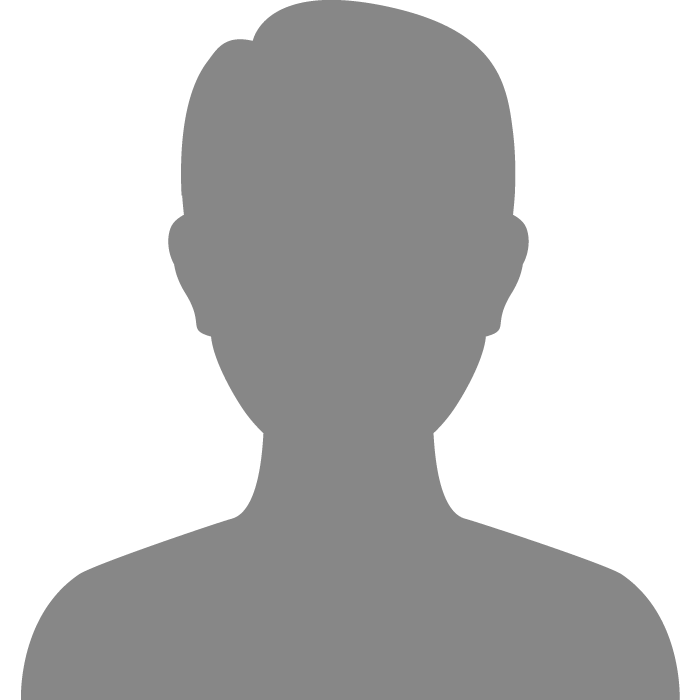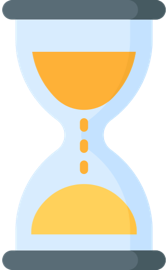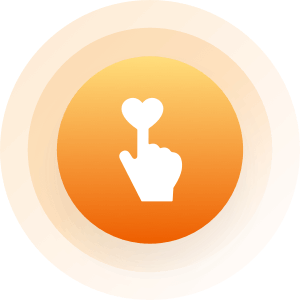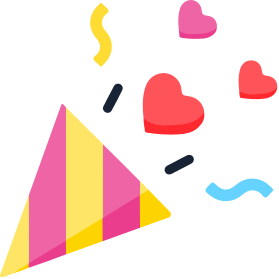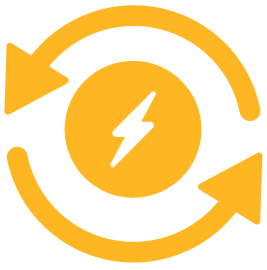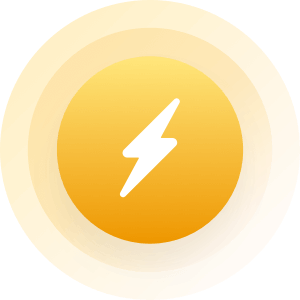| Topic: Driver Problems | |
|---|---|
|
I recently reformatted a friends computer. I forgot to back up all the drivers needed to make the computer run properly. I tried to download them manually with no luck at all. Here are the problems that I am having with hope that somebody might be able to come back and tell some sort of solution.
The Standard Dual Channel PCI IDE Controller is missing SM Bus Controller Video Controller (VGA Compatible) These are the areas in yellow in the Device Manager I am also having problems with the network adapter. I cannot get the computer online with the Ethernet cord. Only by UBS. It says it is a Nivida nForce 10/100 mbps Ethernet with a Nivdia Network Bus Enumertaor The motherboard is a gigabyte Technology M61SME-S2 with an AMD Dual Core processor. I also believe that needs the driver as well. Any help to get this poor guys computer up and running would be a great help. When I reformatted my computer it was a clean reformat. Did not have problems with all these things. I have downloaded programs after programs that claim to detect the drivers. With no help at all. So please HELP! |
|
|
|
|
|
I would go to the manufacturer site of your motherbaord since those all seem to be integrated devices.
Always better to go to the MB site for drivers of integrated devices. |
|
|
|
|
|
duct tape fixes everything
|
|
|
|
|
|
I would go to the manufacturer site of your motherbaord since those all seem to be integrated devices. Always better to go to the MB site for drivers of integrated devices. |
|
|
|
|
|
I would go to the manufacturer site of your motherbaord since those all seem to be integrated devices. Always better to go to the MB site for drivers of integrated devices. If it came with the pc it would be included in the mobo drivers, otherwise you would have to open the case and look. Is it a custom built machine or a store bought machine. If it is the later you would be better suited to go the manufacturers website and look the model number. You should find a link for the drivers there. |
|
|
|
|
|
I would go to the manufacturer site of your motherbaord since those all seem to be integrated devices. Always better to go to the MB site for drivers of integrated devices. If onboard sound go to the MB manufacturer if a PCI soundcard it could be written on it even if sometimes hard to see but try using a little program called "UnknowDevice" no need to install it just run it and it will tell you all the hardware that is on your computer even the ones Windows does not recognize. |
|
|
|
|
|
Hey Whisper-
Are you still having trouble with this Computer?!? Usually if you Download the "Chipset" drivers - in addition to all of the others as Alz & Thomas have suggested, the The Standard Dual Channel PCI IDE Controller & the SM Bus Controller should be identified. E-Mail me the Model of this computer if you are still Stuck. |
|
|
|
|