| Topic: GIF | |
|---|---|
|
Edited by
theseacoast
on
Tue 02/10/15 11:35 AM
|
|
|
Please, give me a hint how to post GIFs in the forums. It's surely something easy as pics and songs, but coudn't found out myself. Thank you in advance

|
|
|
|
|
|
Edited by
Astrid
on
Tue 02/10/15 11:59 AM
|
|
|
Hey Sea, i tried this before..quote this image to see how it is done.
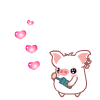 |
|
|
|
|
|
Edited by
Datwasntme
on
Tue 02/10/15 12:02 PM
|
|
|
Images are simple.
You place the link between Image tags thusly: [*IMG]http addy here[*/IMG] WITHOUT the asterisks of course. hope that helps 
|
|
|
|
|
|
Images are simple. You place the link between Image tags thusly: [*IMG]http addy here[*/IMG] WITHOUT the asterisks of course. hope that helps  |
|
|
|
|
|
wooooooow, finaly, thanks, guys, wanted this one, but I tried
 
|
|
|
|
|
|
Congrats : )
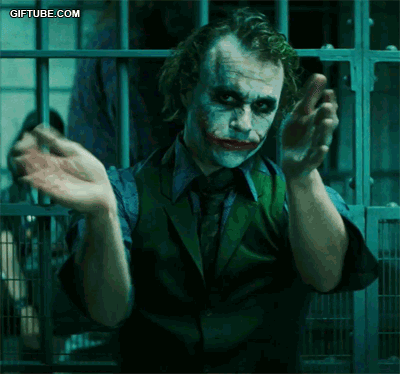
|
|
|
|
|
|
sometimes they dont post : (
will say image removed lol and watch to remove the s if it says https |
|
|
|
|
|
Please, give me a hint how to post GIFs in the forums. It's surely something easy as pics and songs, but coudn't found out myself. Thank you in advance  A 'GIF' IS an image, or picture, and the site allows: "Pictures should be in .gif, .jpg, or .bmp format." |
|
|
|
|
|
Thank you all, I obviously did something wrong, now it's ok. Thanks

|
|
|
|
|
|
sometimes they dont post : ( will say image removed lol and watch to remove the s if it says https to remove s - is a good hint, wouldn't notice that, thank you Datwasntme 
|
|
|
|
|
|
glad to be of help : )
|
|
|
|
|










