| Topic: Please don't laugh.... | |
|---|---|
|
i bought a Zuni.........can't figure anything out. the website will only half load, and it asks for the cd, but none come with it......it's been a year now......forget it...
    
|
|
|
|
|
|
ipods suck balls...buy an mp3 player...ipods dont let u put ur mp3s on them....but cheap lil mp3 players do
 :) :)
|
|
|
|
|
|
http://www.apple.com/support/ipod/
Check USB Connections iPod touch requires USB 2.0 to function properly. Refer to the documentation for your computer to verify that the USB ports are high-power USB 2.0 ports. Try connecting iPod touch to a different USB port, preferably a port that is built-in to the computer instead of an external USB hub. Connecting iPod touch to your keyboard's USB ports is not recommended. Restart your PC In some cases, your computer's USB ports may become temporarily disabled or you may experience other software related issues. Restarting your PC is an easy troubleshooting step that may resolve this issue. Verify iPod touch Driver/Service Installation iPod touch requires two important pieces of software to operate properly on Windows. First, the driver must be installed; for iPod touch the driver is USBAAPL.SYS. Second, Apple Mobile Device Support must be installed as a Windows Service. If these are not installed, see the Reinstall iTunes section below. Verify that the driver is installed by connecting iPod touch to the computer and following these steps: 1. On the Start menu, click Run. 2. In the Open field, type devmgmt.msc and click OK. A list of devices will be displayed. 3. Scroll down to Universal Serial Bus controllers and click the small plus sign to expand this group. iPod touch will be listed as either Apple iPod touch or Apple Mobile Device depending on the version of the driver installed. 4. Right-click Apple iPod touch (or Apple Mobile Device) and choose Properties from the shortcut menu. 5. When the Properties window opens, select the Driver tab. 6. Click Driver Details to view more information. Verify that the Apple Mobile Device Service is installed and running using the Services MMC snap-in using these steps: 1. On the Start menu, click Run. 2. In the Open field, type services.msc and click OK. A list of devices will be displayed. 3. View the list In alphabetical order and verify that the "Apple Mobile Device Service" status is "Started." 4. If the status does not indicate the service is started, right-click Apple Mobile Device Service and choose Start from the shortcut menu. 5. If the service is installed and started, right-click the service and choose Restart from the shortcut menu. If the driver is installed and the service is installed and started, check the Event Viewer for error messages. 1. On the Start menu, click Run. 2. In the Open field, type eventvwr.msc and click OK. I have the following running and if any of them stop, it hoses up my iTunes & iPod Touch and they don’t play well together: AppleMobileDeviceService.exe iPodService.exe iTunesHelper.exe Bonjour Service I’m running Vista with SP2 on my HP laptop. Once iTunes and your iPod will see each other, iTunes should ask you what you want to name your iPod. After it’s named and iTunes sees it, it should appear about half way down on the left hand side of iTunes. 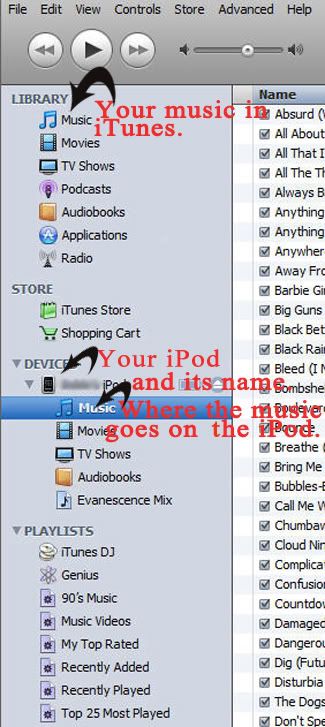
And you can add songs to your library by clicking File at the top of iTunes and selecting Add File to library or Add Folder to library. 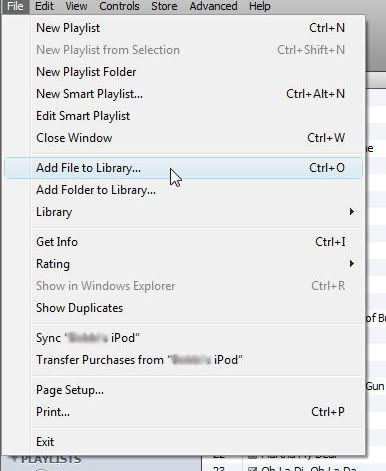
A lot of the time I will open the folder I have my songs in and just drag them into iTunes or directly to the iPod. Good luck…. Hope some of this helps. |
|
|
|
|
|
Thanks, Azgrrl.

|
|
|
|
|
|
bring up ITunes while Ipod is plugged in,click the music tab and click Sync at the bottom.when it's done,click the disconnect button on the left side where it shows you IPod and then unplug it
|
|
|
|
|
|
Well if its not an apple ipod, it will not hold itunes formatted songs.
I tried to do this lately cos i found an old mp3 player and i was gonna put songs on it for my mum. It was easy putting music on to it before i downloaded itunes for my ipod, but now i cant do it. I know there is a way to change ur music files, but ive not figured out how yet. Will be watchin this thread for some tips. |
|
|
|
|
|
Well if its not an apple ipod, it will not hold itunes formatted songs. I tried to do this lately cos i found an old mp3 player and i was gonna put songs on it for my mum. It was easy putting music on to it before i downloaded itunes for my ipod, but now i cant do it. I know there is a way to change ur music files, but ive not figured out how yet. Will be watchin this thread for some tips. for an mp3 player,just drag and drop the songs from the folder they're in to the mp3 player which will show up under My Computer |
|
|
|
|
|
This thread was awesome. I have no ipod or whatever they are called today. I am fortunate just to turn on and off my computer each day

I enjoyed reading through this thread and especially lightvoices comments. It made me laugh. Hey I am going to do laundry now. I know how to do that also  
|
|
|
|
|
|
try right click on start explore search your music files should be able to drag and drop onto ipod drive file you may have to change the file types - depending on how stored on your computer. Blessings to you Fran! I actually made it to step 3~! LOL When I get to the music files.. ther eare 2 for ITunes ITunes Music Library ITune Library (data) any idea which one I want to click on?? 

Sunshine, I'd try dragging one music file from the music library to your ipod (trial and error) as I am not a fan of Apple, I have an old MP3 player. apple doesn't allow this, only way to sync with an ipod is the itunes application. I drag and drop music onto my ipod all the time. I don't sync it with itunes. |
|
|
|
|
|
My 71 yr. old Dad likes my child's iPod so much that he's going to get one too.
|
|
|
|
|
|
My 71 yr. old Dad likes my child's iPod so much that he's going to get one too. Im gonna buy my mum 1 for her birthday (62yrs), ipods r great, and can be used as stereo systems if u have speakers (which i do). I managed to get songs on to the older mp3 player for her, it will do until i get her an ipod. |
|
|
|
|
|
My 71 yr. old Dad likes my child's iPod so much that he's going to get one too. Im gonna buy my mum 1 for her birthday (62yrs), ipods r great, and can be used as stereo systems if u have speakers (which i do). I managed to get songs on to the older mp3 player for her, it will do until i get her an ipod. My child got the iPod home from their Dad for their birthday. My child loves it. The speakers are good. The music follows my child everywhere.  My Dad is a music lover and wants it now. No radio commercials - just his favorite songs. My Dad is a music lover and wants it now. No radio commercials - just his favorite songs.
|
|
|
|
|
|
Buy a boombox with a CD player, burn music to dozens of CD's that cost maybe 30 cents each. Listen, and love music...stupid IPOD.

|
|
|
|
|
|
ipods are cool i have a 30gb video
its been a while since i loaded music on it tho (at least 3 years i would guess but i am pretty sure all i did was load itunes then drag and drop music from my music library to itunes tune clicked move to ipod (or something like that as i did not want itunes for my default music player and with over 200gb of music it would not all fit either good luck and enjoy |
|
|
|
|
|
ipods suck balls...buy an mp3 player...ipods dont let u put ur mp3s on them....but cheap lil mp3 players do  :) :)
Yep. Having an iPod, is exactly as having that pretty girlfriend that everybody says is hot. She is certainly looking that way. But, she is a real b!tch, when it comes to relationships. You will never ever be happy. Not even close to happy, you'll never ever be able to just be and enjoy life. That is how iPod really is. Like an above poster, I find the iPod to be extremely restrictive, and very dumbifying (is this even a word?). It allows and disallows certain things. It requires you to use special usb cables and special "management" software. Well, guess what. There is no need for an iPod to have a special usb cable. It could do just fine with a standard usb cable, the one you can find anywhere, so you never would need to carry the dumb cable around, and, to buy it in the first place. The only reason that aPPLE decided to use the special cable, is to make you spend more money. Secondly, there is absolutely no need to use any stupid "management" programs. Any cheap mp3 player (well, most of them), will allow you to simply move your music to and from another device. It's that simple, the functionality is already in USB. The only reason aPPLE decided to use that stupid iTunes, is so that you keep your eyes closed and remain unaware, that there are a ton of free music download services, and a million of high quality ones where you buy any song for about 9 cents (kind of competes the sh!t out of iTunes, doesn't it), and their music doesn't come with any DRM crap. So, I simply threw away the iPod, and am using el cheepo mp3 player that does what I want, how I want, and when I want. |
|
|
|
|
|
My child attends quite a few birthday parties. When we ask the children what they would like for a present, they always say, "An iTunes gift card".
|
|
|
|
|
|
This is why I don't own and IPOD.............

|
|
|
|
|
















