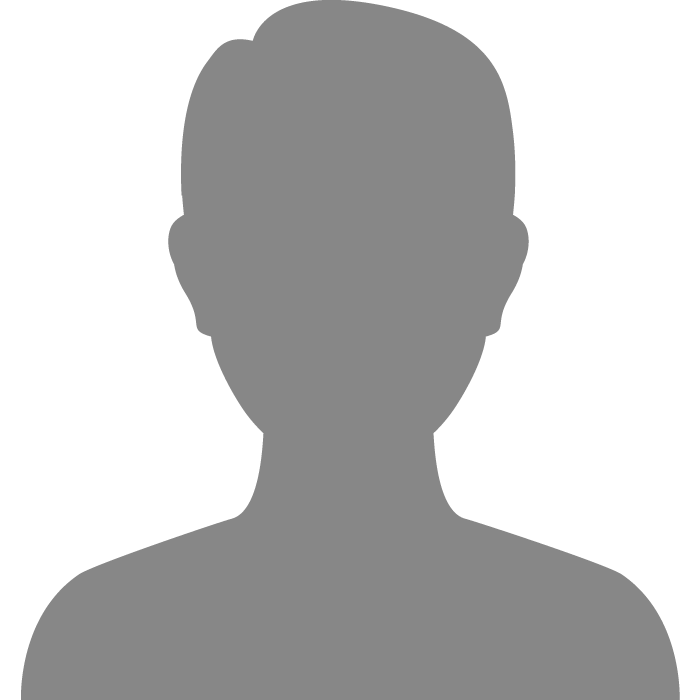| Topic: Virus scan | |
|---|---|
|
My virus scan just came up with two threats.
backdoor.win32 checkno.dll@18258572 trojware.win32 trojandropper.binder ra 63526738 anybody know what this means and what to do about it? |
|
|
|
|
|
quarantine them
|
|
|
|
|
|
panic?
|
|
|
|
|
|
already quarantined.
but thanks for the help |
|
|
|
|
|
It means you have a corrupt registry file, and in this case, you have probably picked up a trojan in emails. Google dll free registry fix, there are a lot of free downloads. If i had more time, i would look it up for you, but that is what's wrong. You may also get a wsock 32 error. Either way, a good registry fix should clear it. |
|
|
|
|
|
Thanks Mark. But I have been told not to mess with the registry unless absolutely necessary. My virus scanner has both entries quarantined but the question is whats a good way to get rid of them.
|
|
|
|
|
|
Yea don't mess in the registry unless you KNOW what you're going to kill and what the consequences are.
Depending on your anti-virus it should get rid of them for you. If that doesn't work you can try a system restore...you'll probably lose data tho. |
|
|
|
|
|
Well the scanner has them quarantined but I can't find anything about deleting them. I was thinking of running MS malware removal tool.
|
|
|
|
|
|
If your virus scan has quarantined them, you should find that you can delete them, look for a menu or somthing saying vault if you open that there should be something saying delete vault. It all depents of the software you are using
|
|
|
|
|
|
The reason for quarentine is so you can see if your computer can work properly without the file or part or whatever. So if it quarentines it just leave it in the quarentine for a day or so and make sure you can do without it and then go into the vault and delete it.
|
|
|
|
|
|
I am using comodo and can't find anything that says vault or delete
|
|
|
|
|
|
Thanks Mark. But I have been told not to mess with the registry unless absolutely necessary. My virus scanner has both entries quarantined but the question is whats a good way to get rid of them. Mark if they are quarantined, then you are fine, but if they re-quarantine on reboot each time, then there is an issue with them in your start-up group.. three things.. 1. Download and install MalwareBytes - Best free AV out their you can get it here www.malwarebytes.org 2. download and install ccleaner -registry cleanup utility, free you can get it here www.ccleaner.com 3. go to start, then run, type in Msconfig go to the start-up tab, Remove anything that doesn't need to run.. you can find out if something is infected by googling the start-up name, you should get a process directory of what it is.. you can disable everything and just start-up your AV from here... Windows will not allow you to stop anything important, so it is basically idiot proof.. "not calling you an idiot" just stating it is setup that way.. Hope this gives you a good start for cleanup MCSE |
|
|
|
|