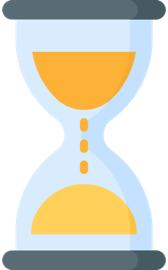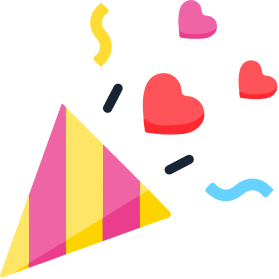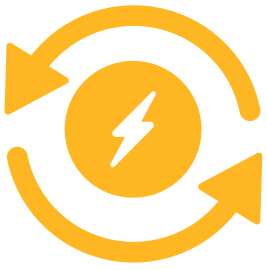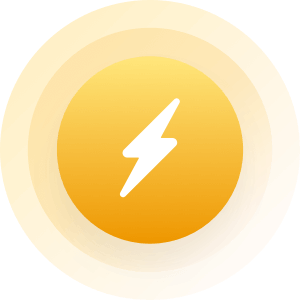| Topic: I have | |
|---|---|
|
I have a picture on my computer that I want to post on here How do I go about it?
|
|
|
|
|
|
Edited by
Totage
on
Mon 09/24/12 09:03 AM
|
|
|
Go to your account. edit pictures, and upload.
If it won't let you upload make sure it's the correct format and downsize it. to post pics in the forums: Upload it to a place such as fileupyours.com use BBCode img to post in the forums. Fileupyours will give you the code to post. |
|
|
|
|
|
I have a picture on my computer that I want to post on here How do I go about it? post it on a site like photobucket first, then use the brackets to post it on here... thats the only way... by brackets, use [*img] link to image here[*/img], but do not use the * in them, i just put them here so it would be visible to you |
|
|
|
|
|
http://www.photobucket.com seems a better choice
than 'Fileupyours' as they delete the account if not visited every 25 days. What you need is a 'Host' for your pictures, as one cannot Upload from a computer straight to Mingle2 (or any forum.) Easy though, as those above have said: 1) Open a FREE Photobucket account. 2) use the 'Upload' feature to upload your picture from your computer. 3) Use the 'Forum' tags provided by Photobucket, OR use their address enclosed by forum tags: [*IMG]address here[*/IMG] without, of course, the asterisks. |
|
|
|
|